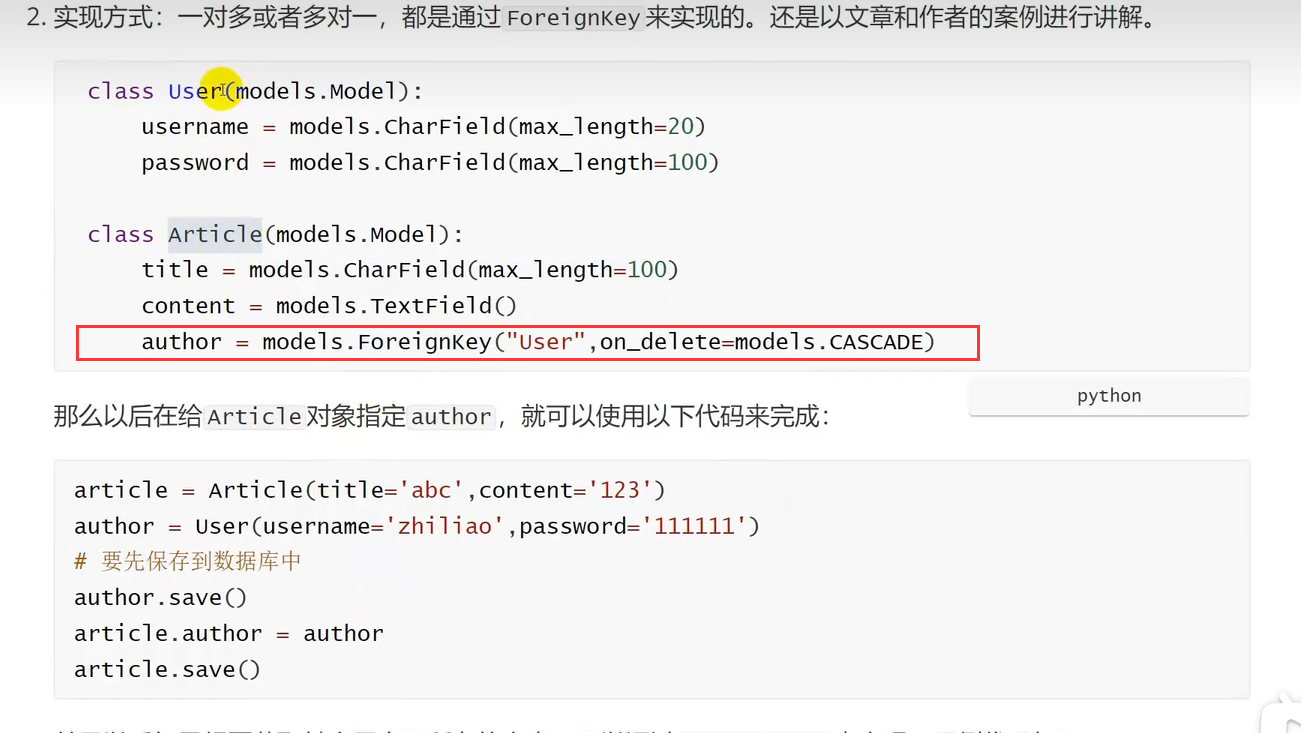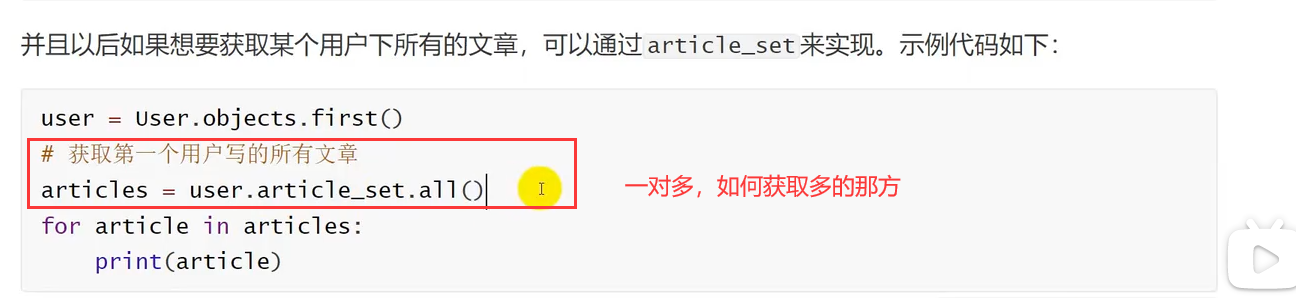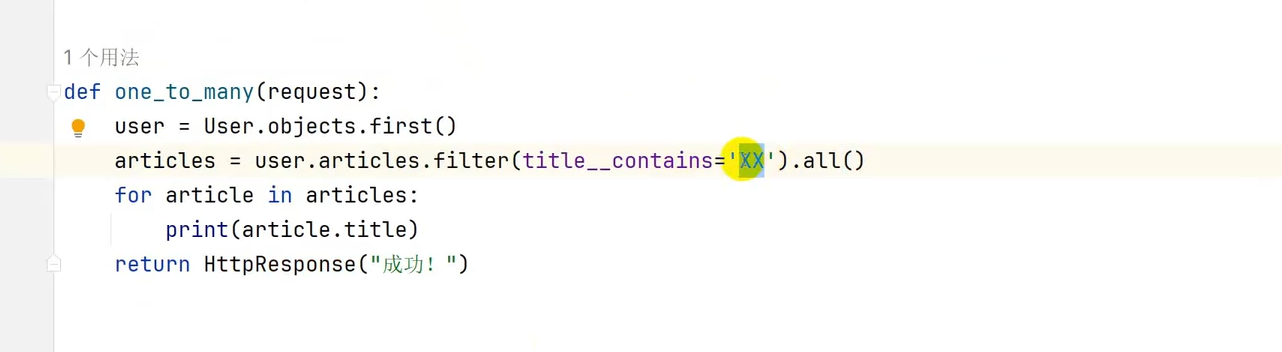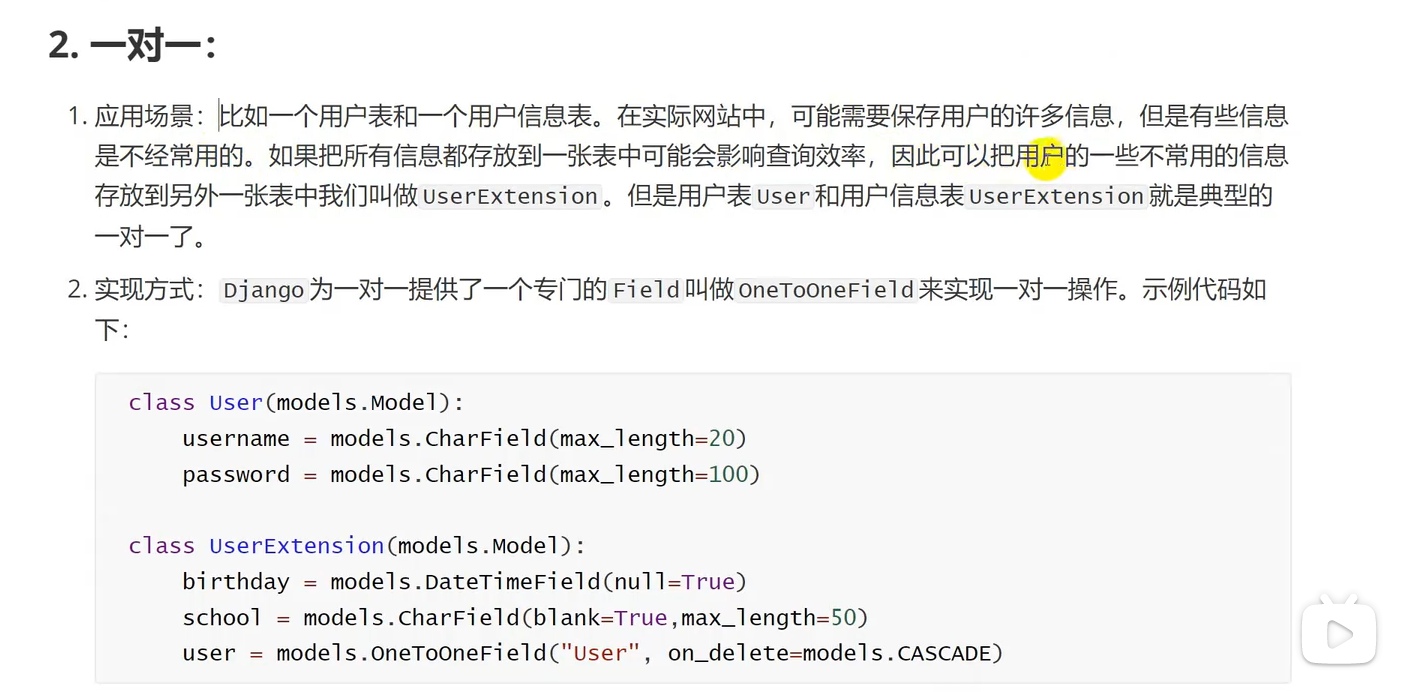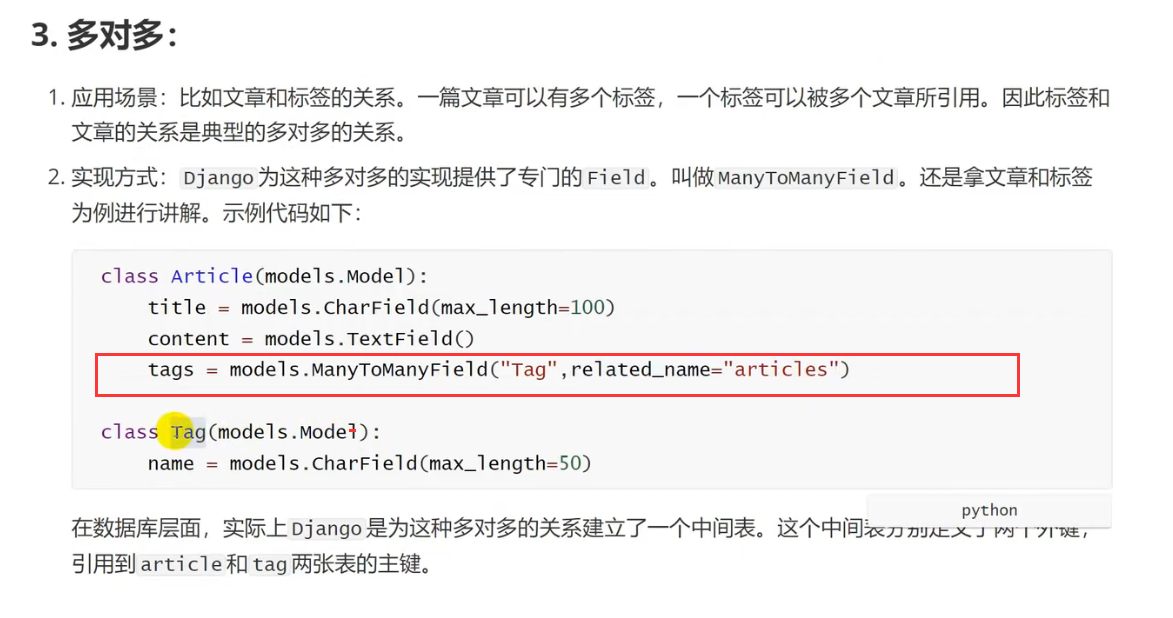再学-Djiago
Djiago基础
一、入门
1. path函数
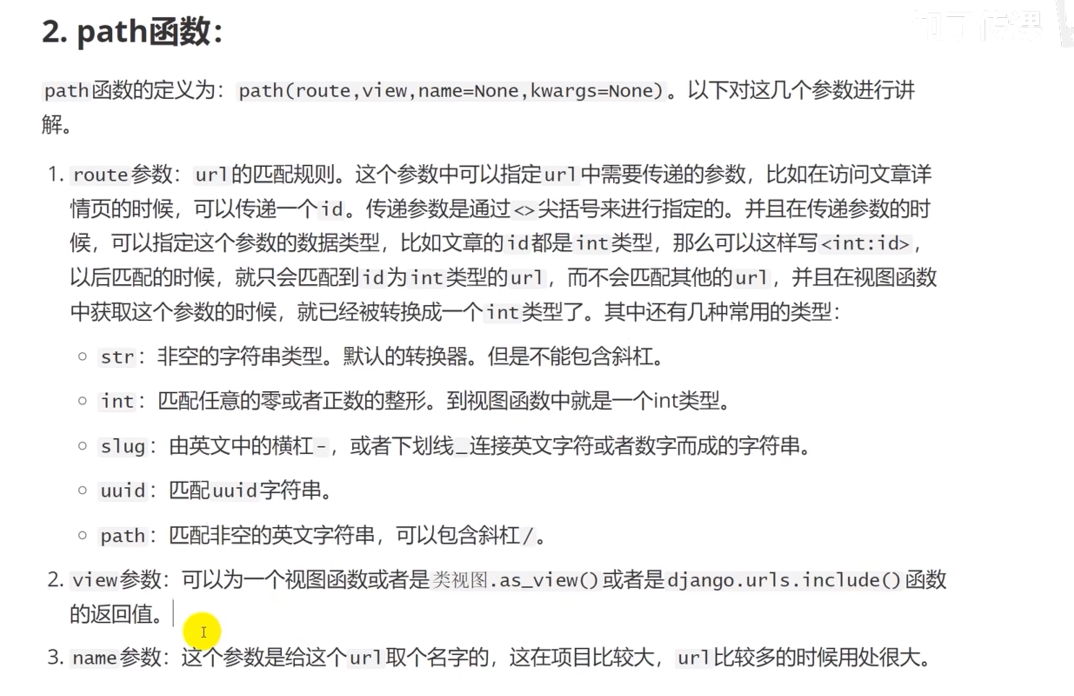
2. url的使用
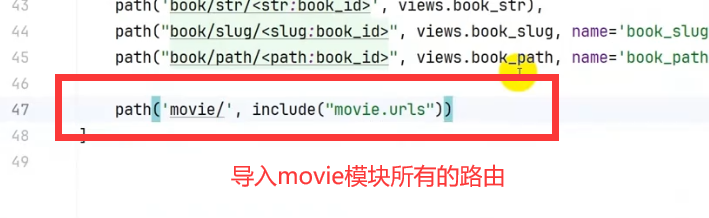

二、模板
1. 渲染模板

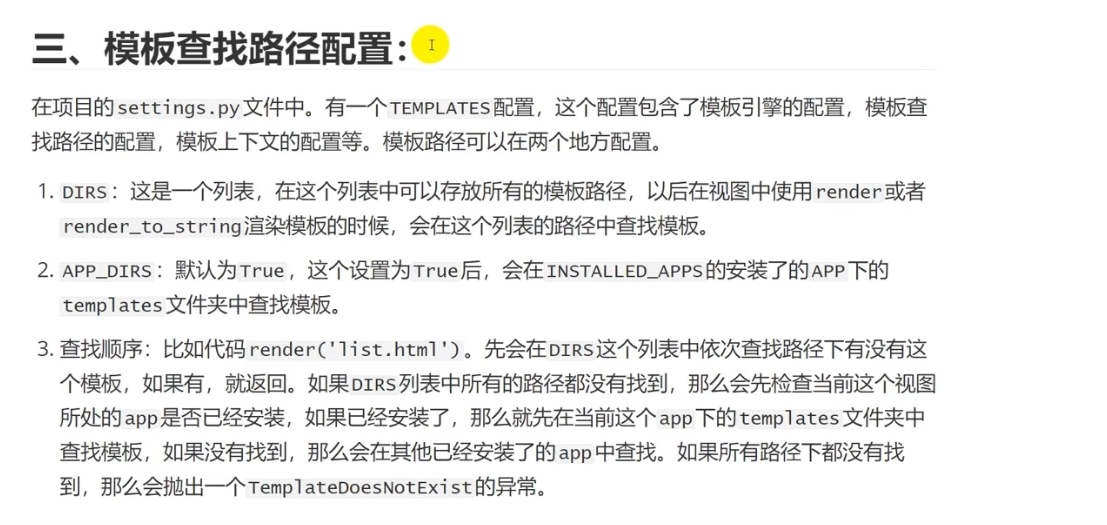
2. DTL模板语法
1. 变量
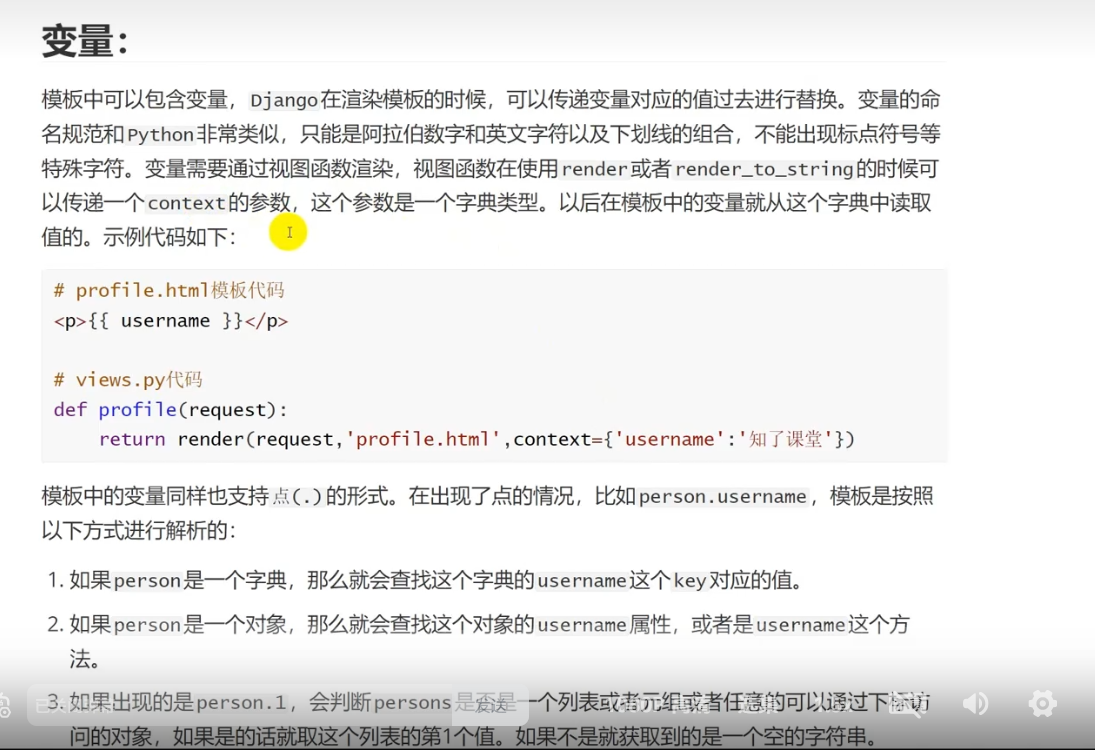
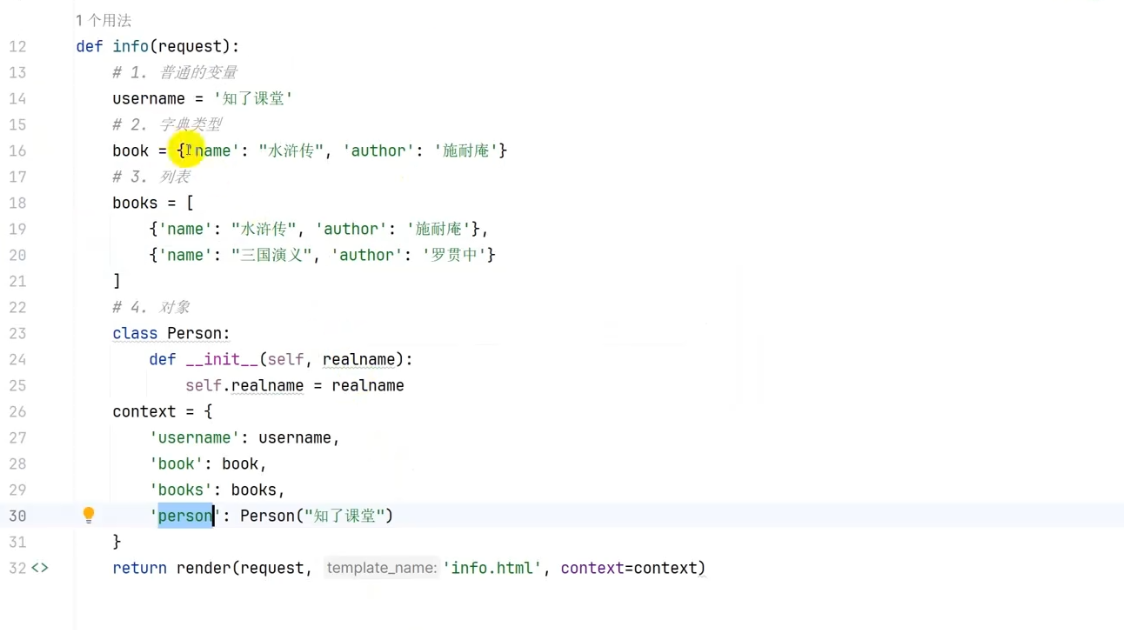
2. 常用模板标签
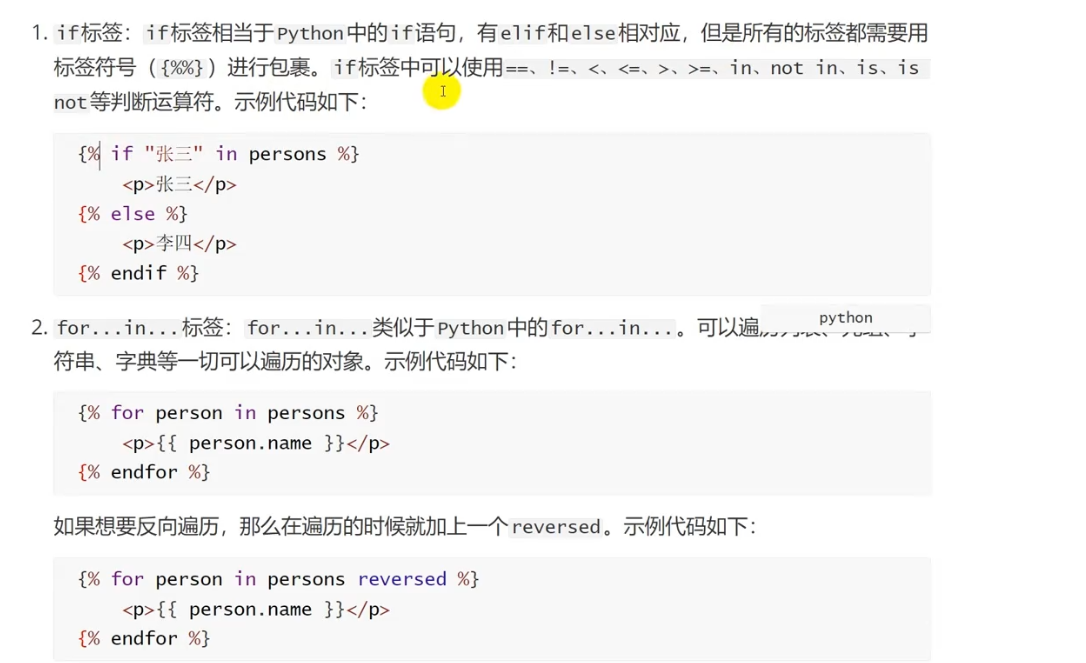
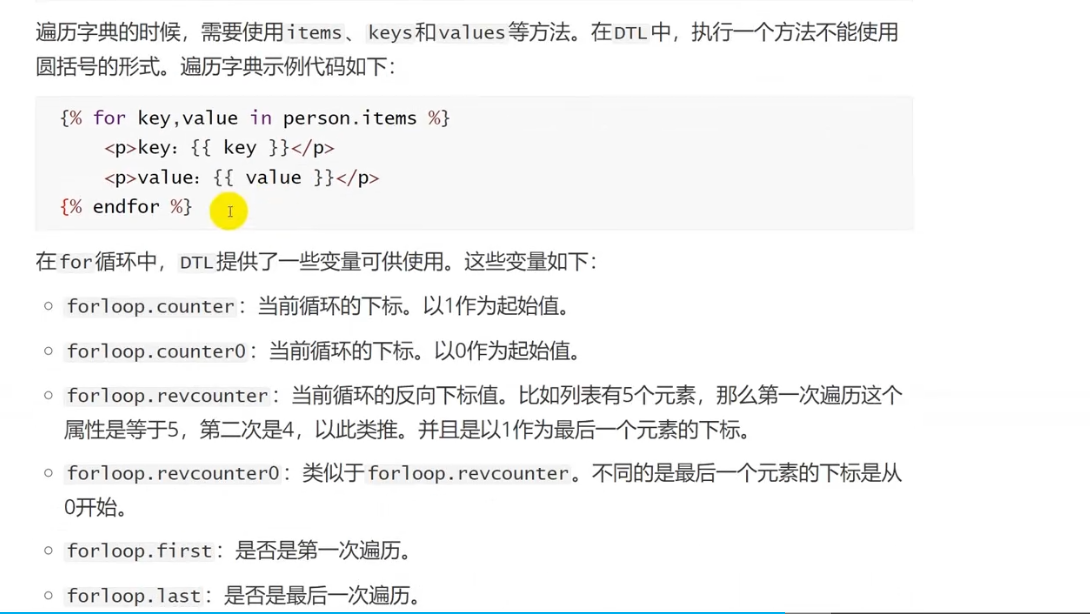
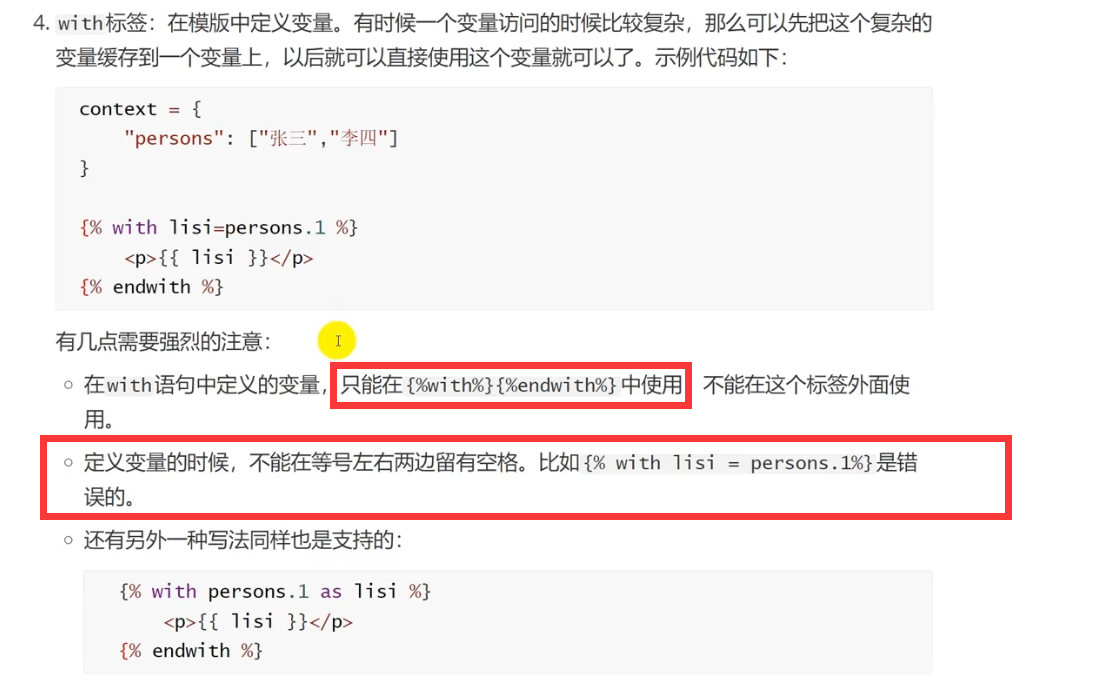
3.url标签
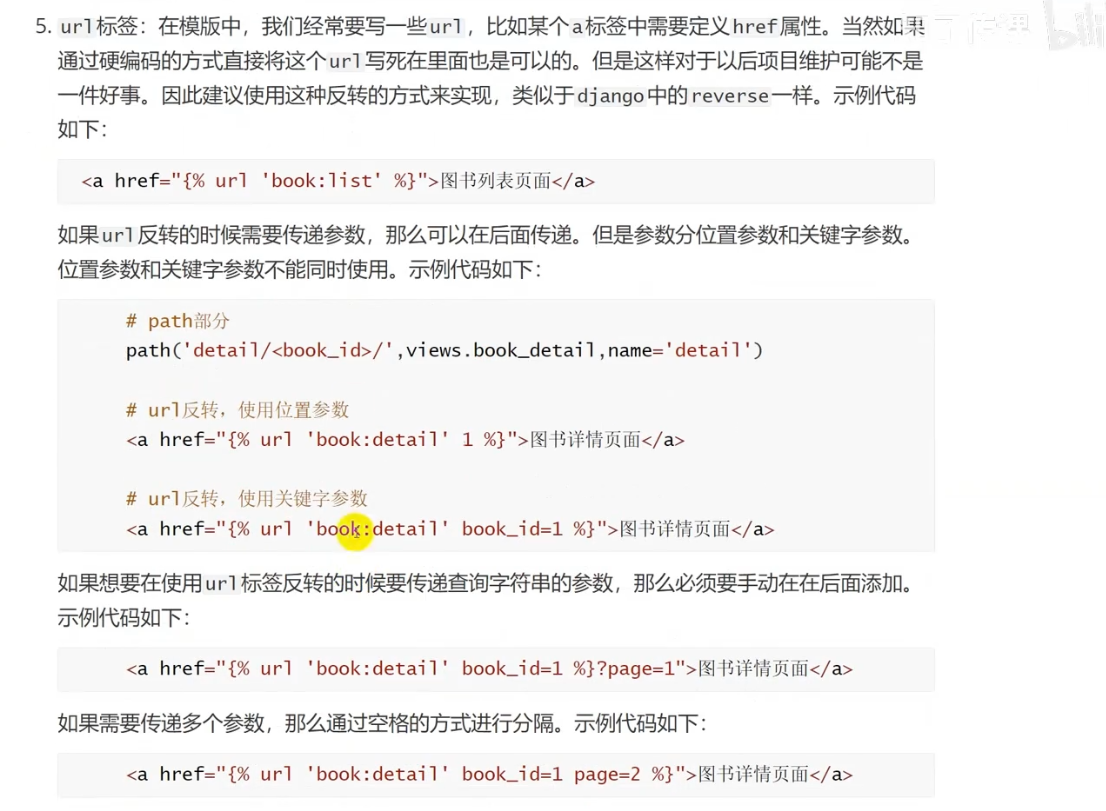
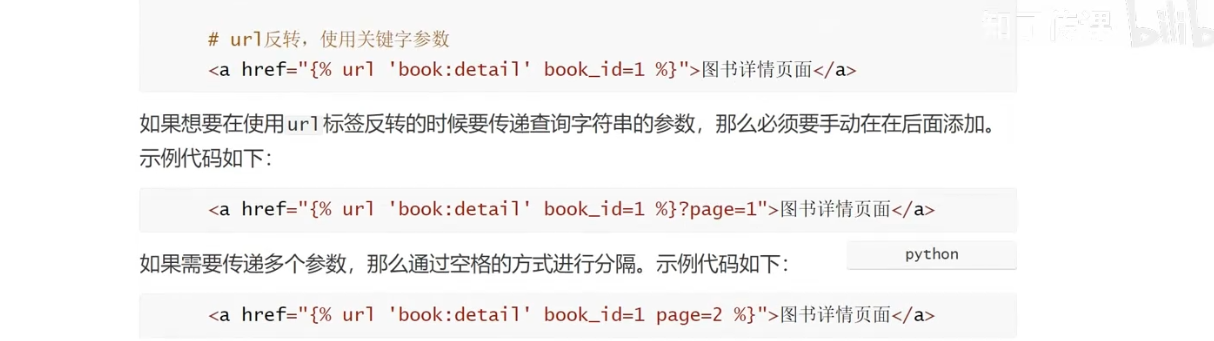
4. 渲染解析中的过滤器
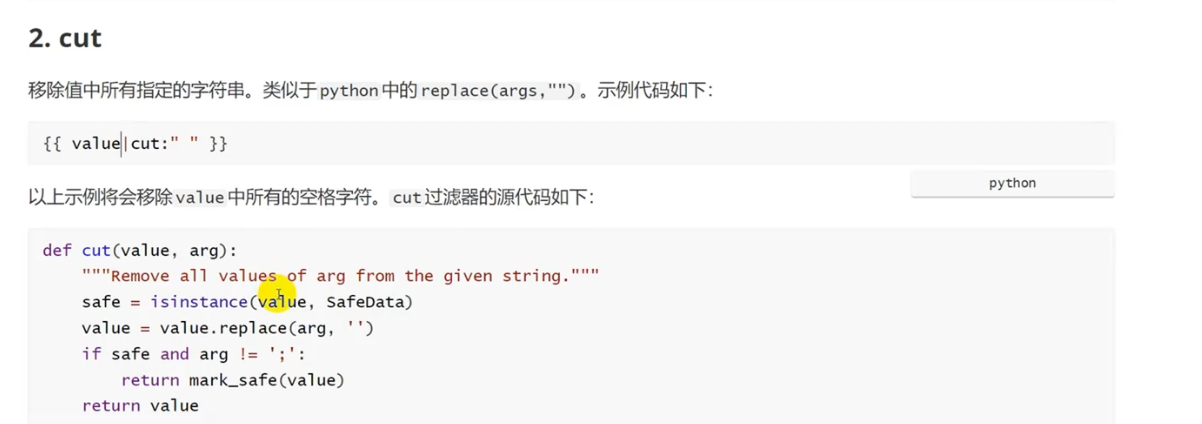

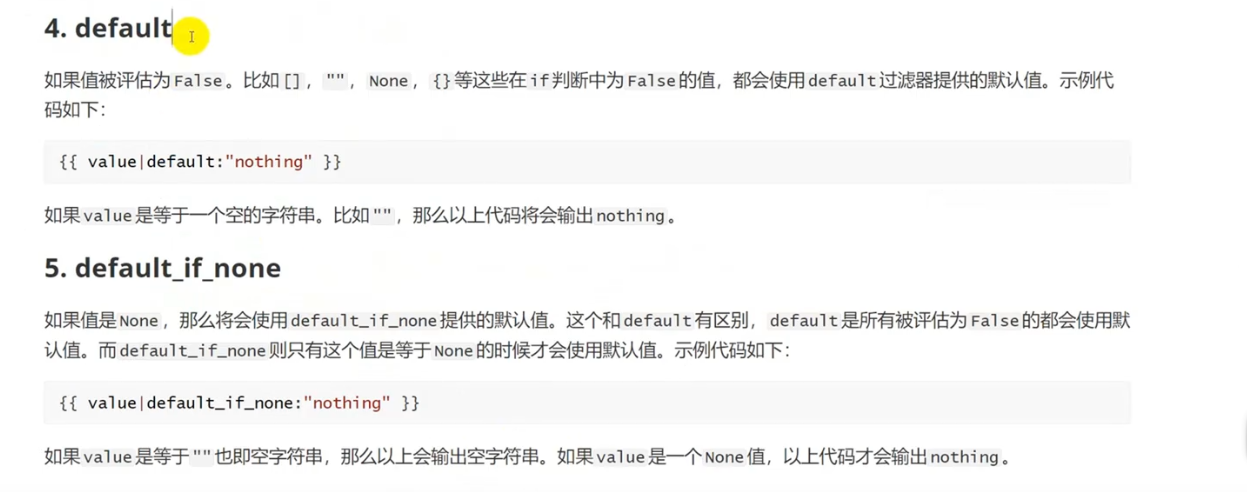

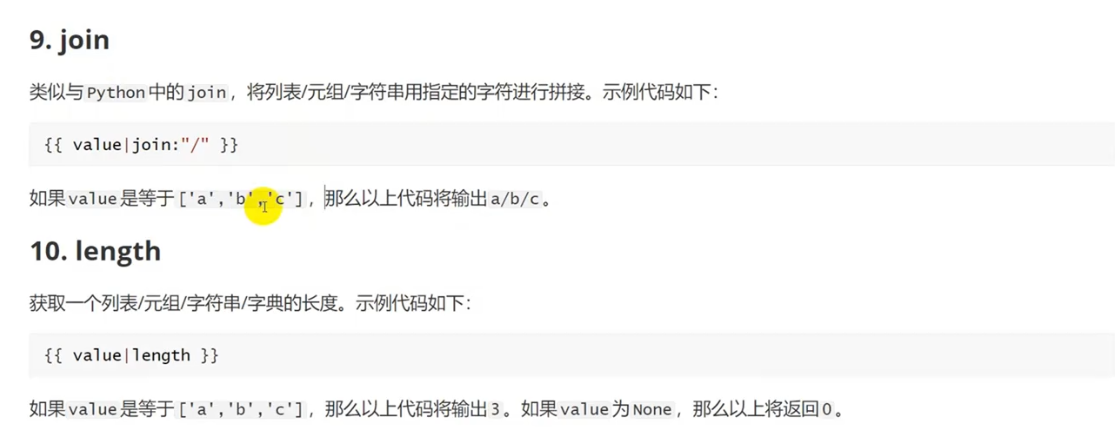

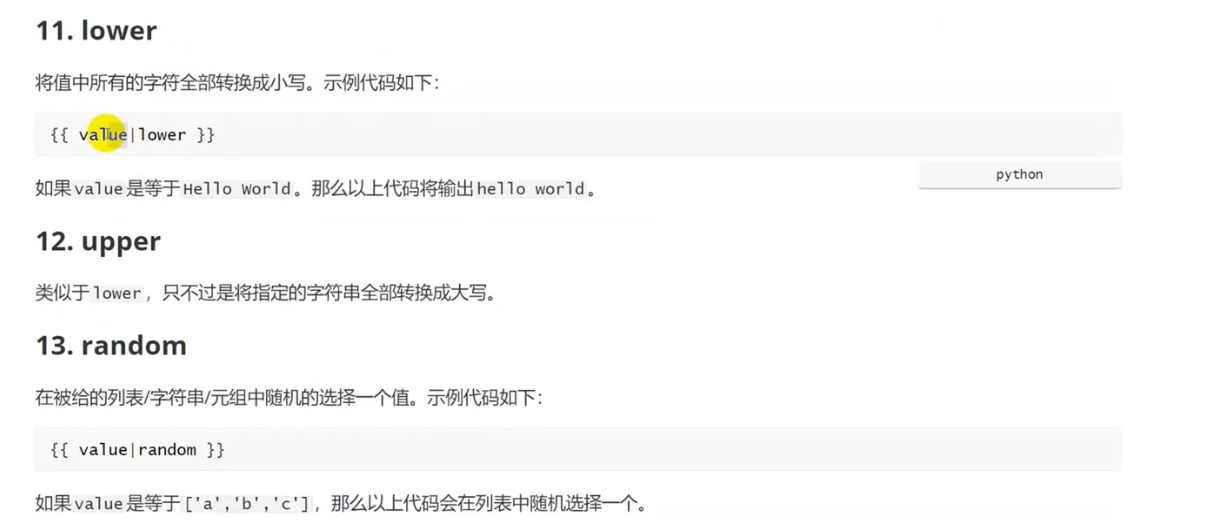
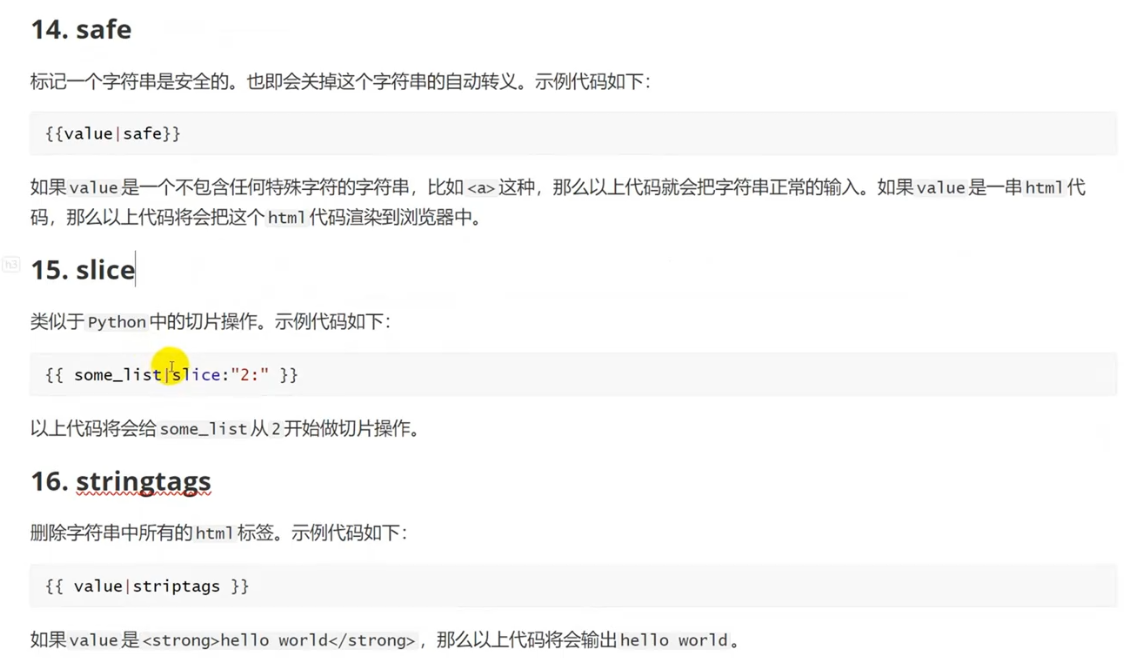
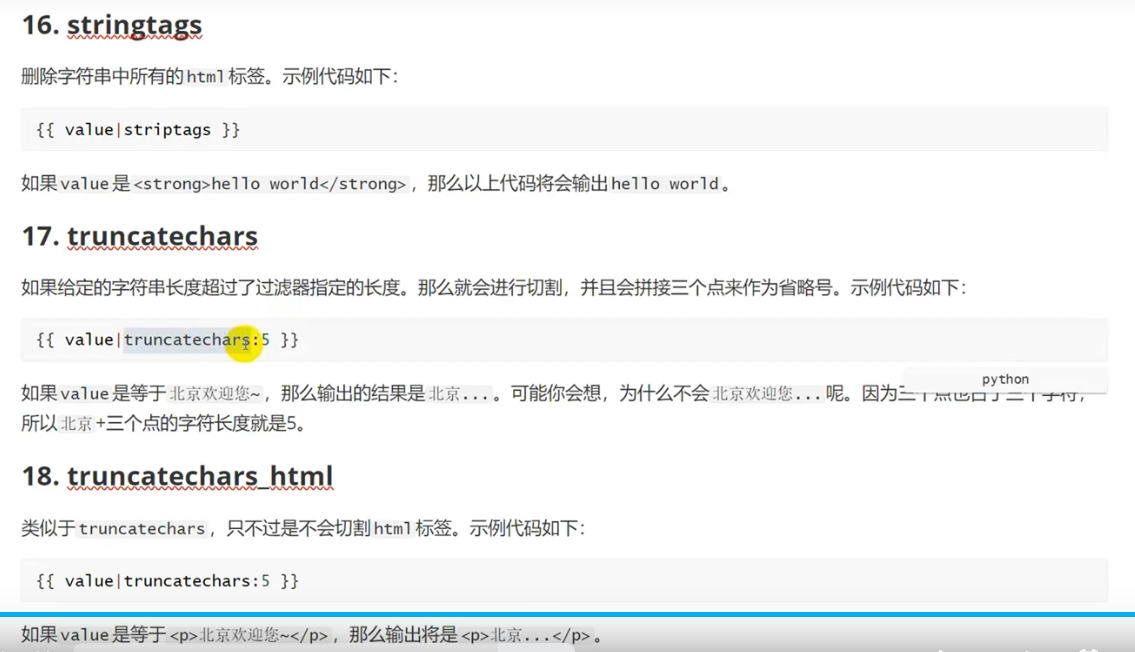
5. 模板结构
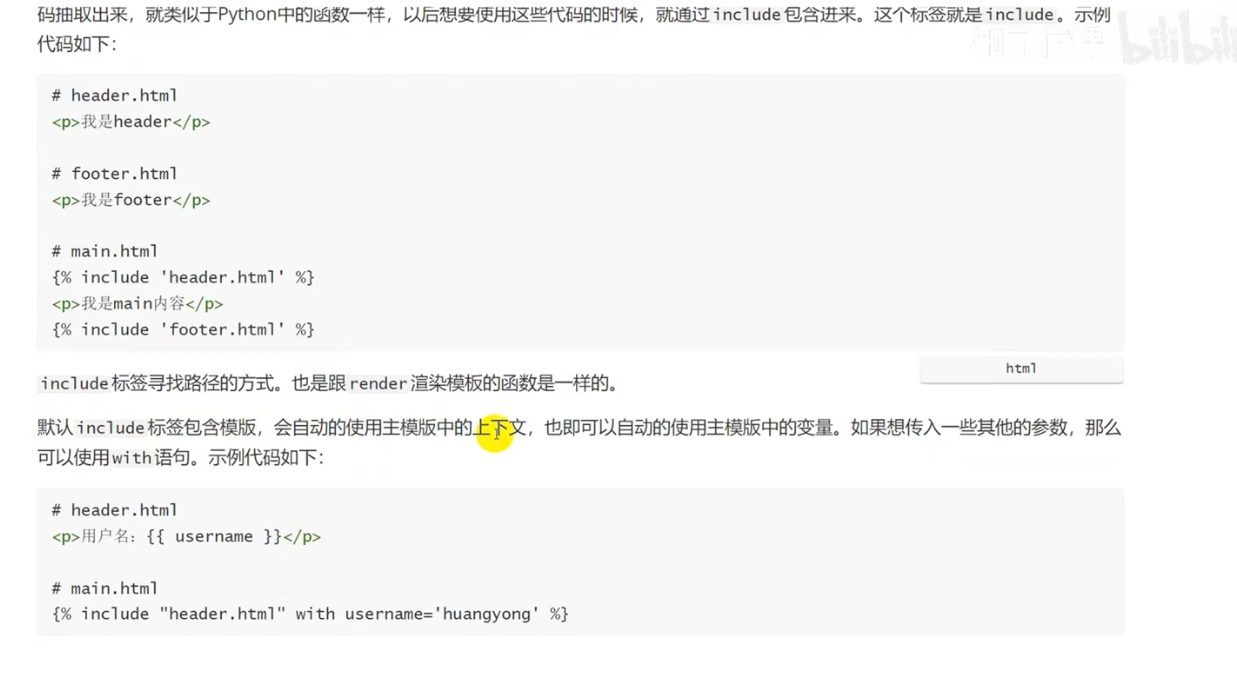
6. 模板继承

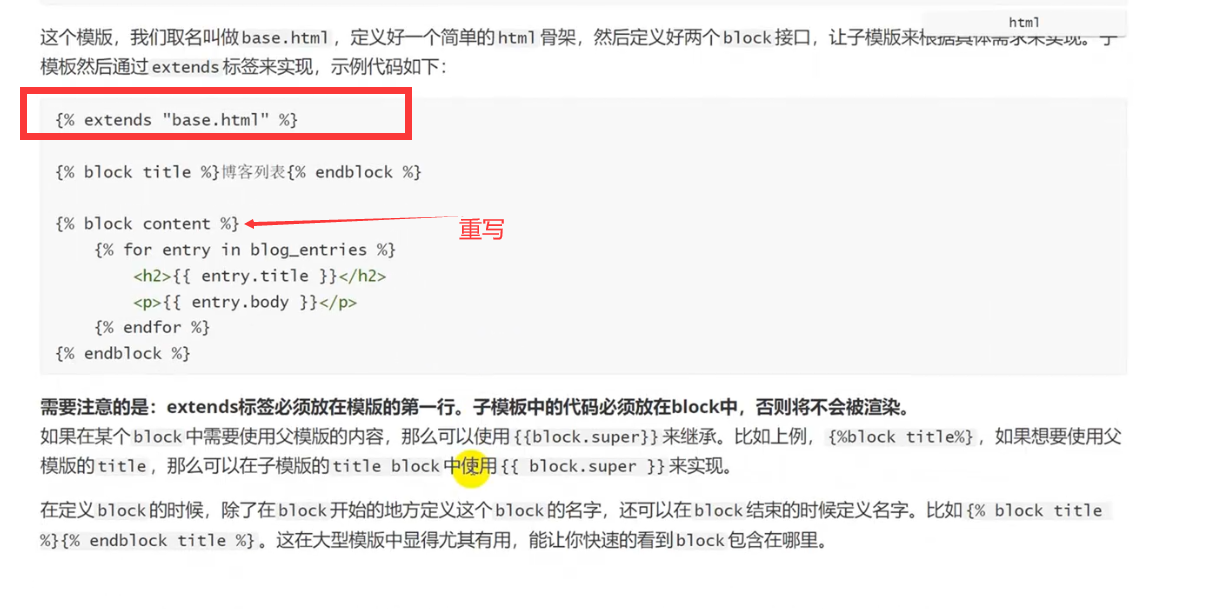
7. 静态文件

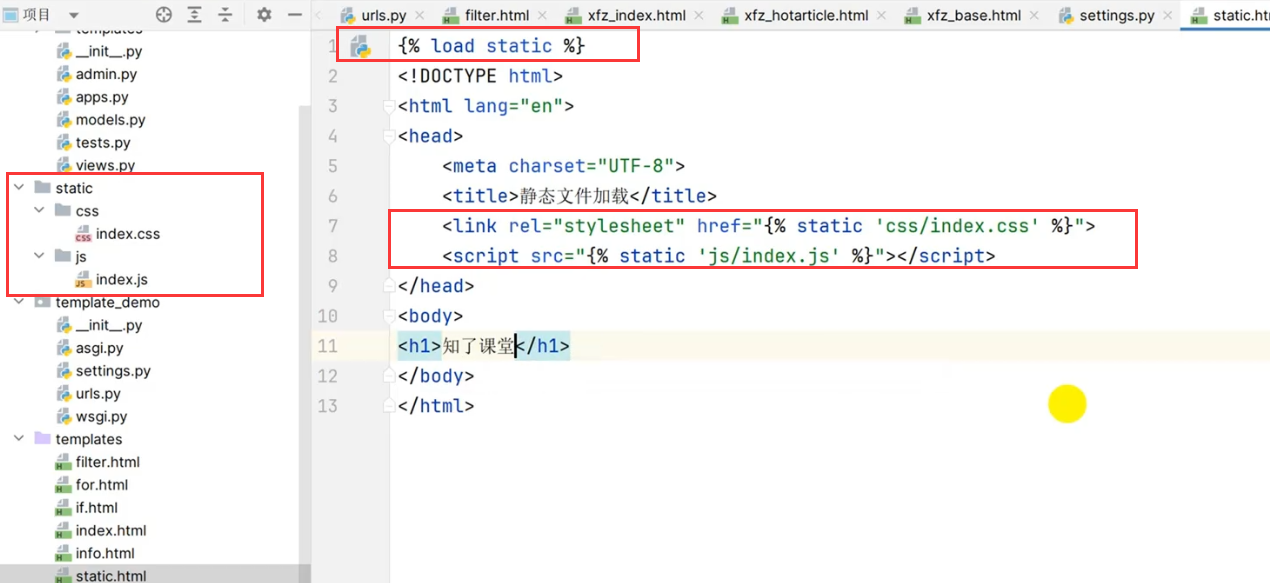


三、数据库
1. MySQL的驱动程序
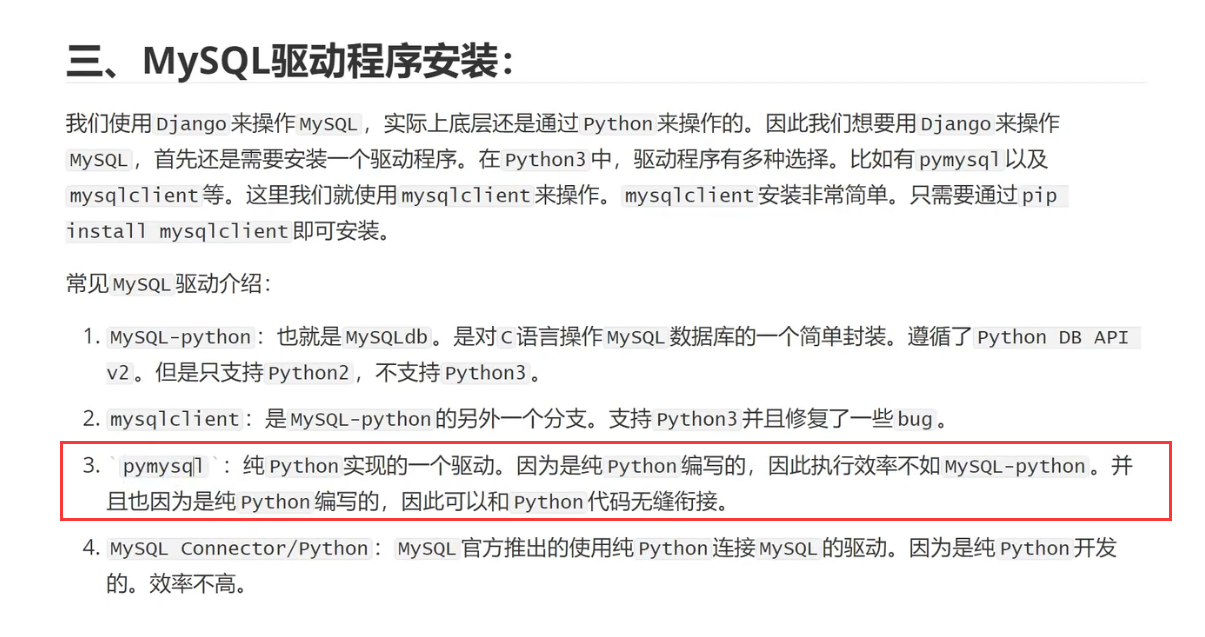
2. 操作数据库
①:配置

②:原生SQL操作数据库
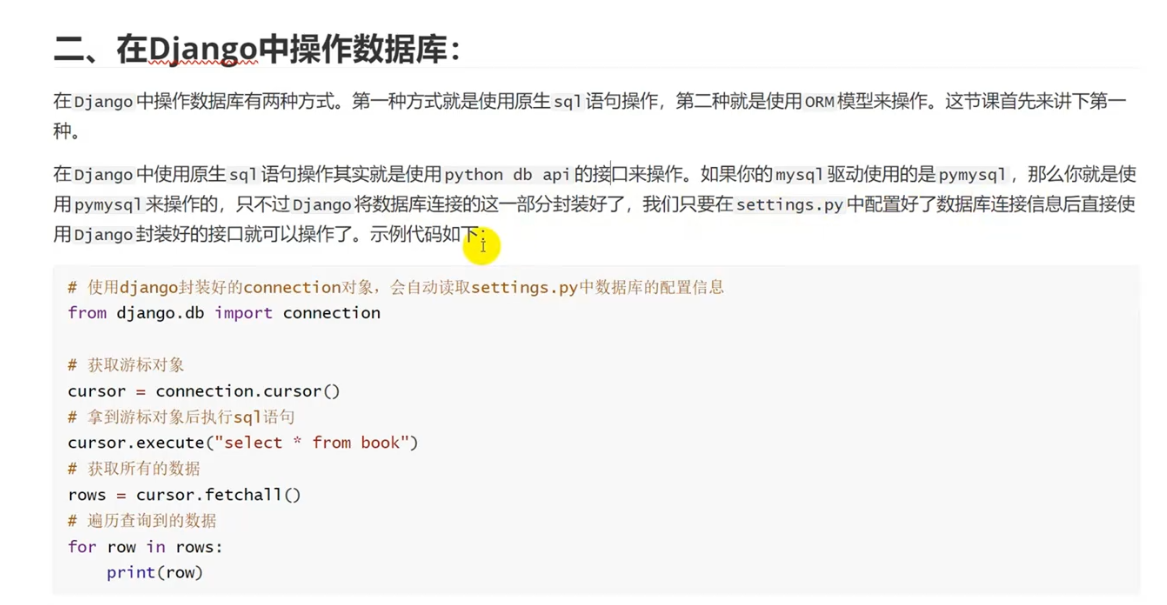
1 | from django.db import connection |
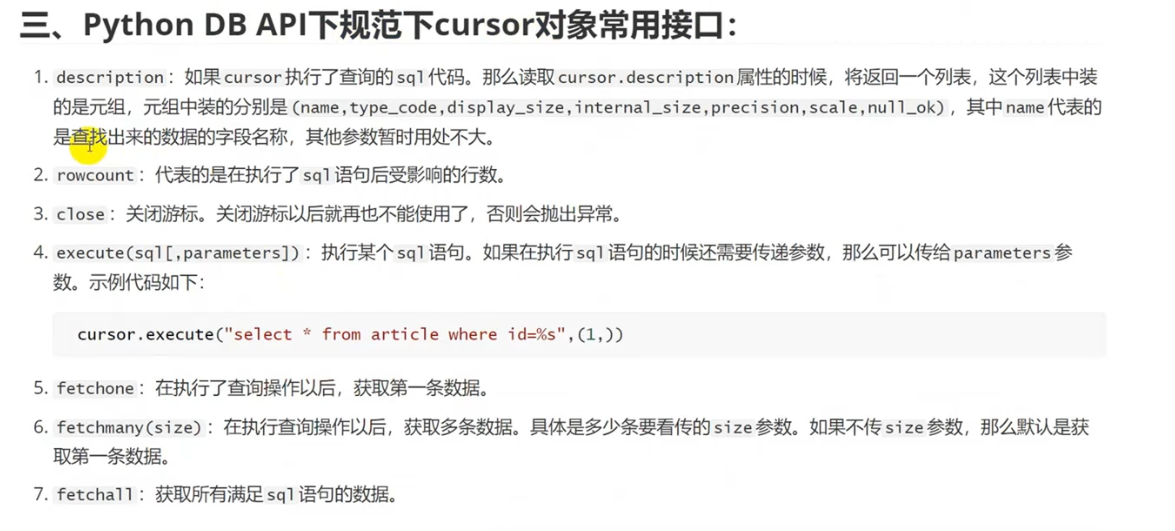
③:ORM模型操作数据库
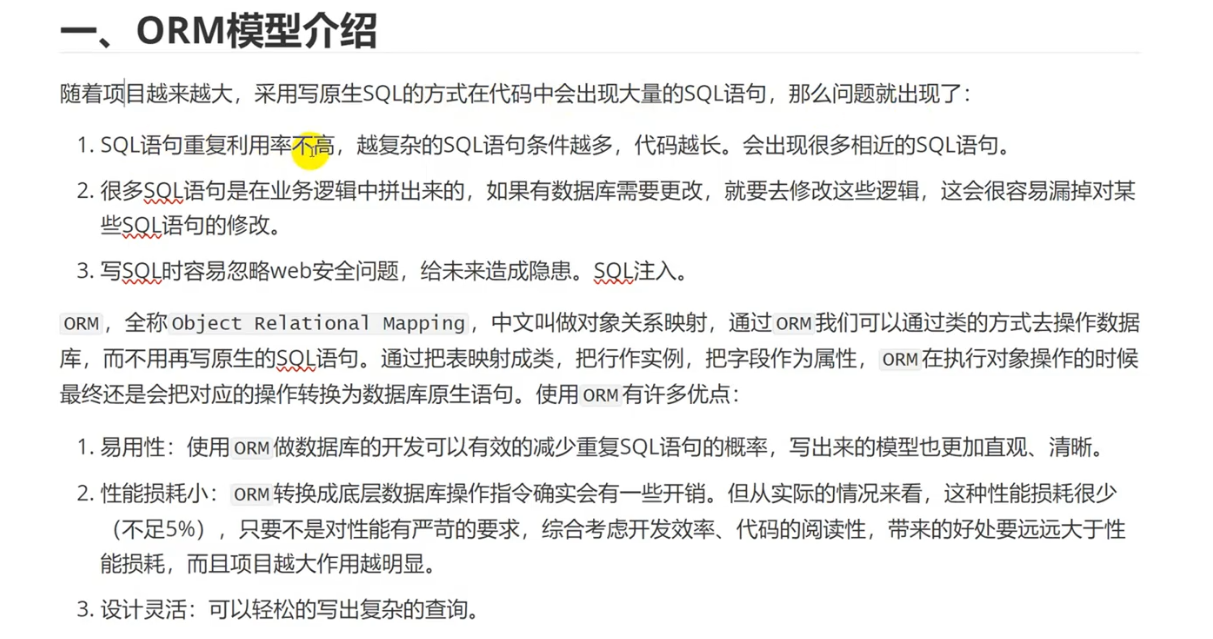
- 创建表
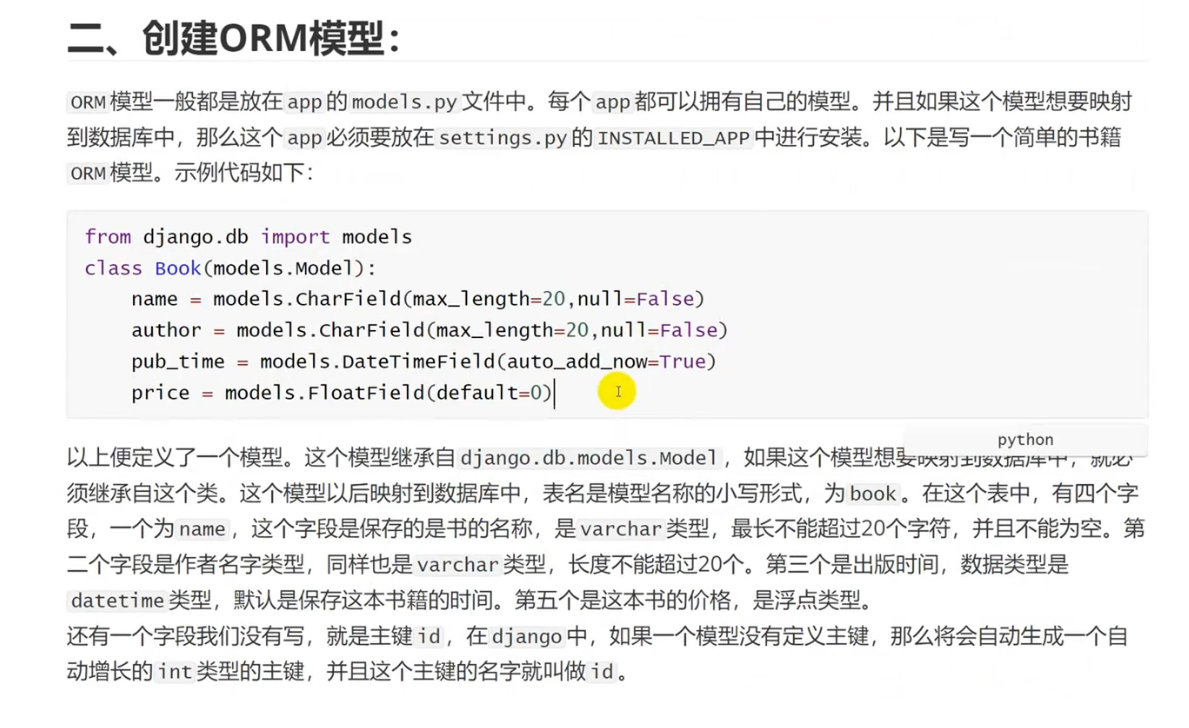
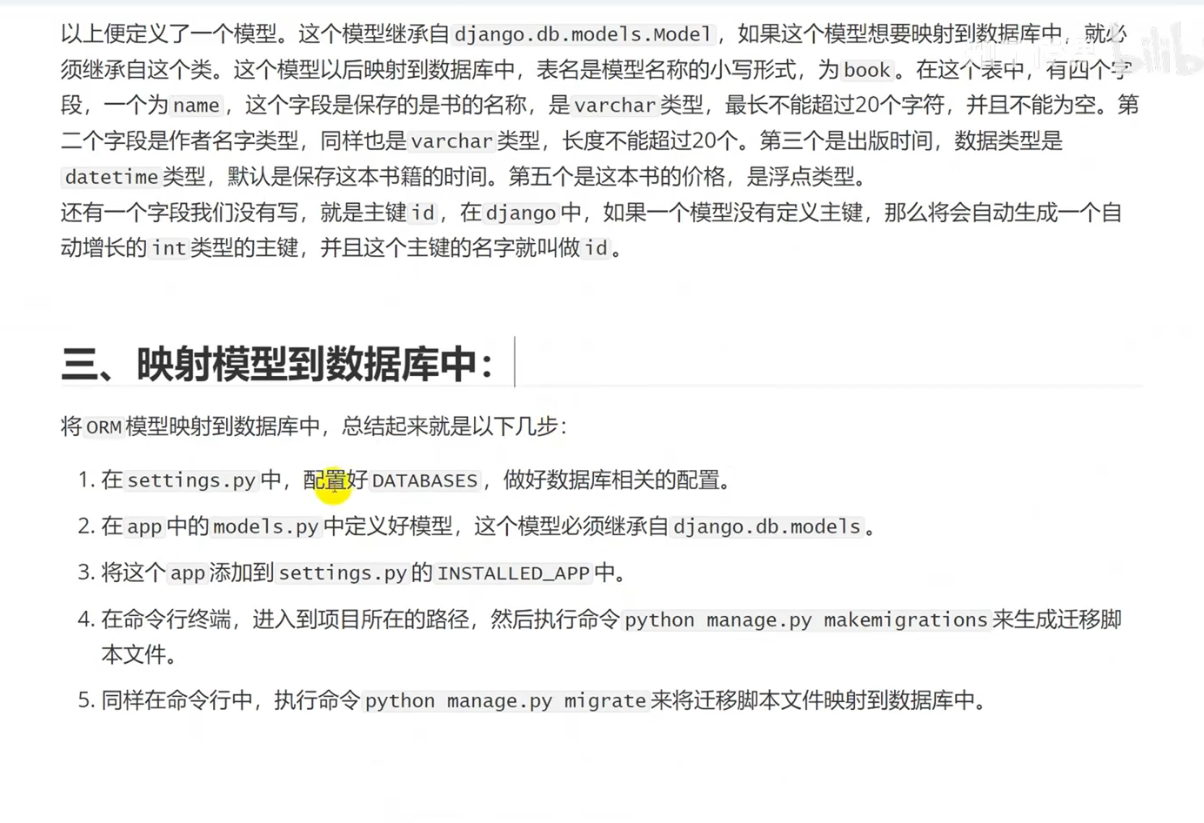
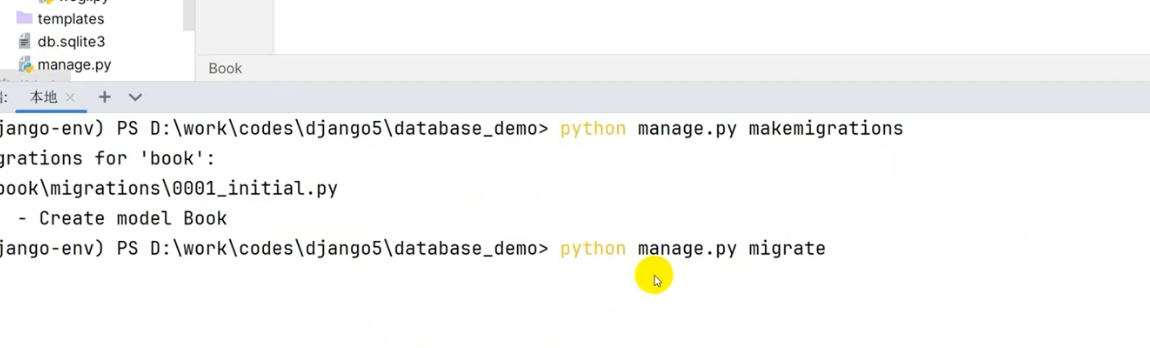
- 添加数据

- 查找数据
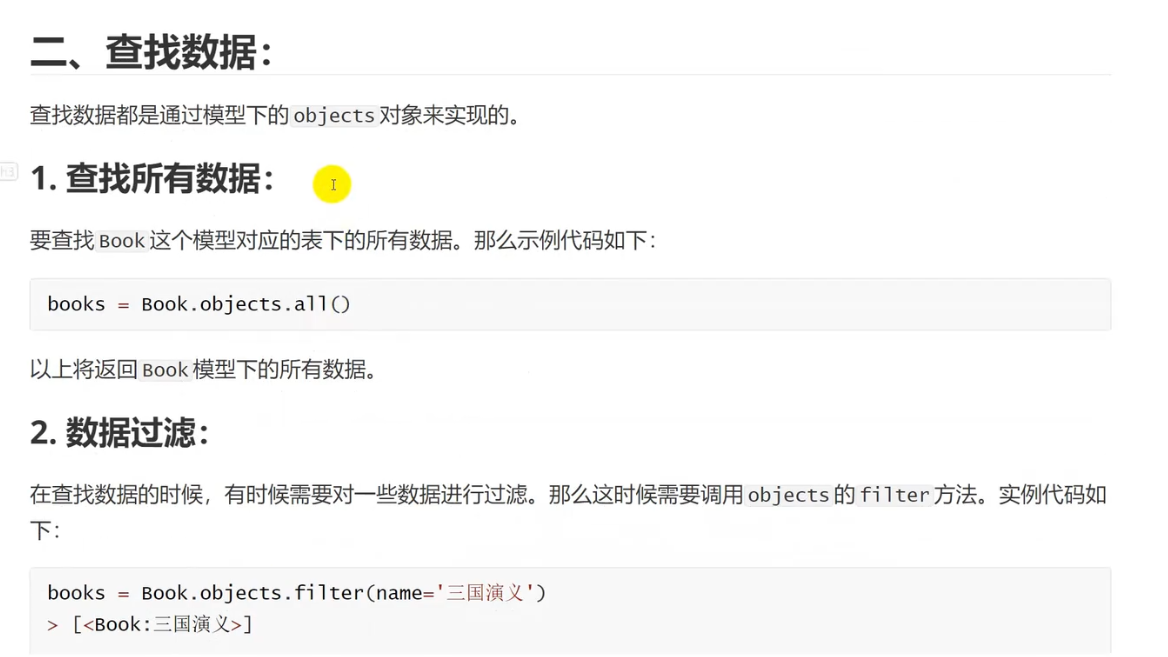
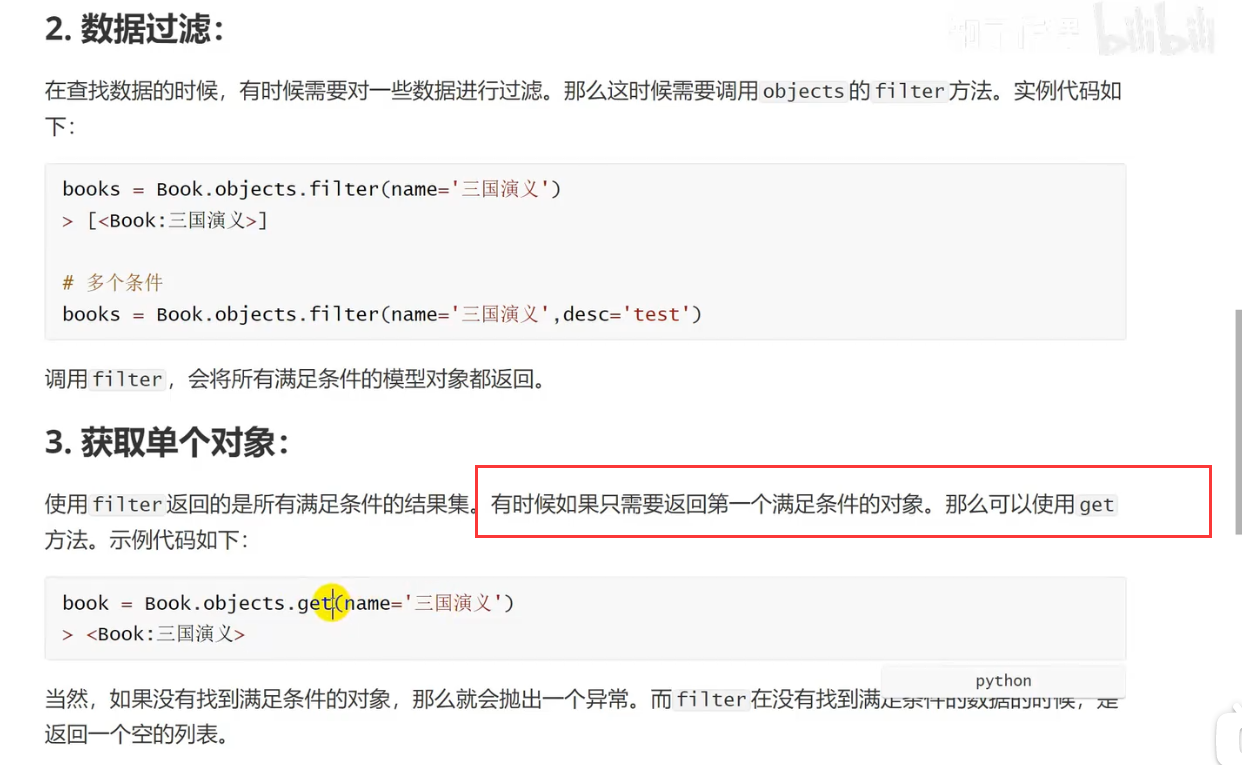
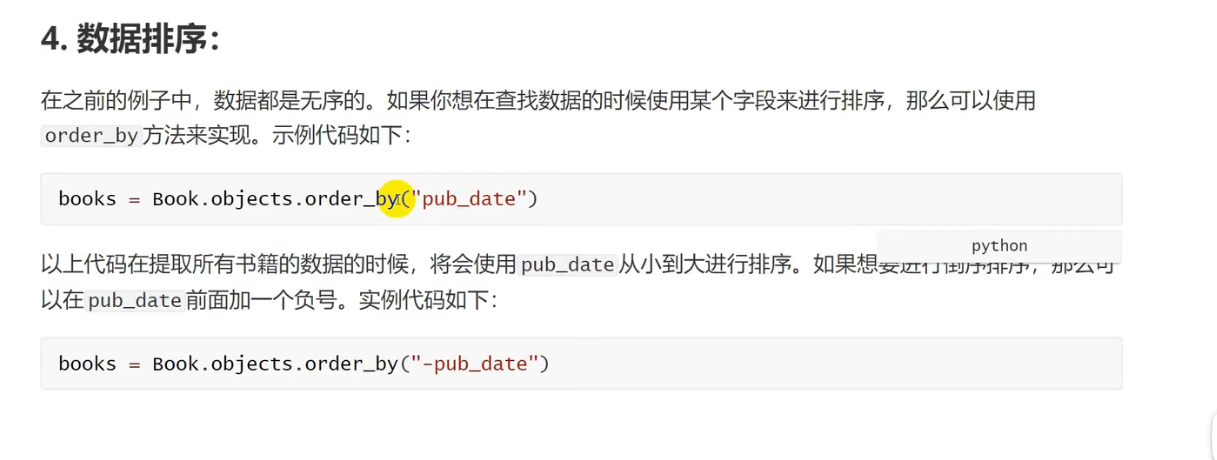
- 修改和删除数据

④:模型常见的Field

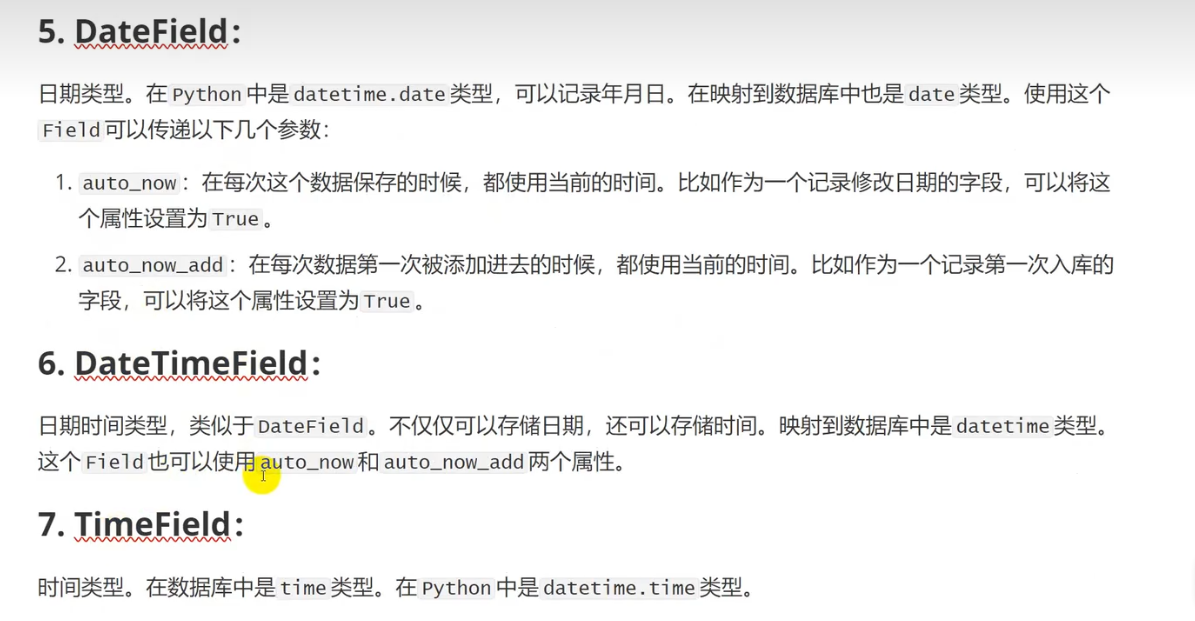
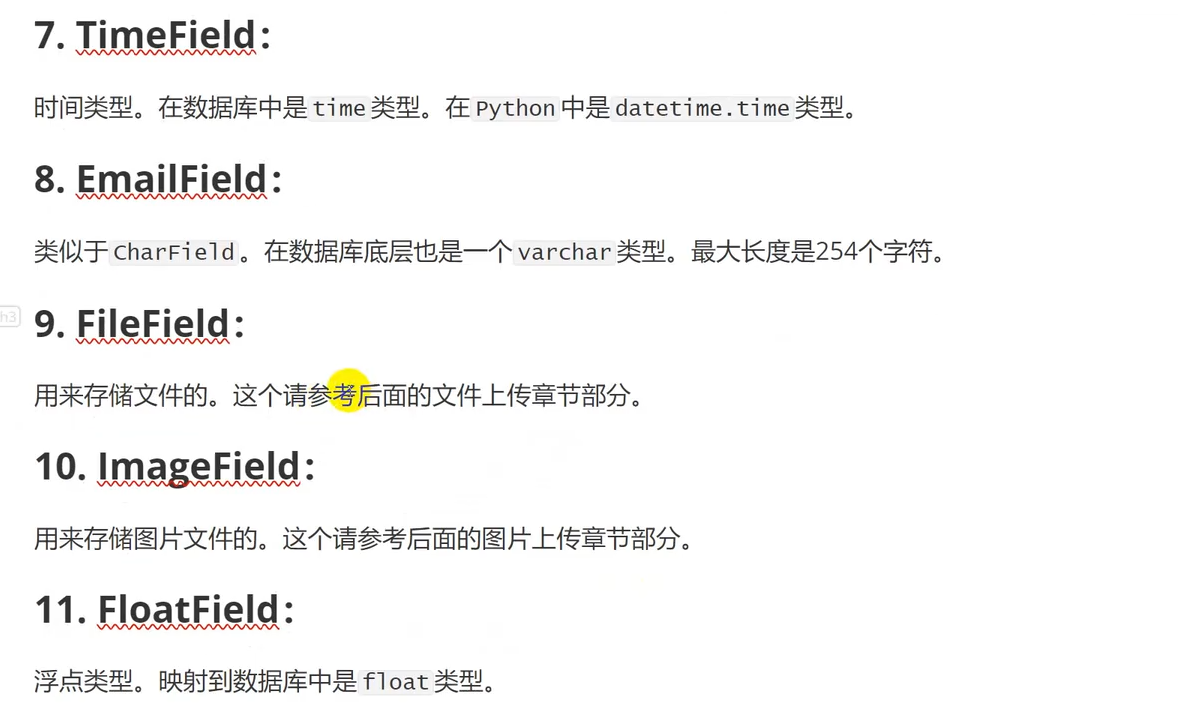

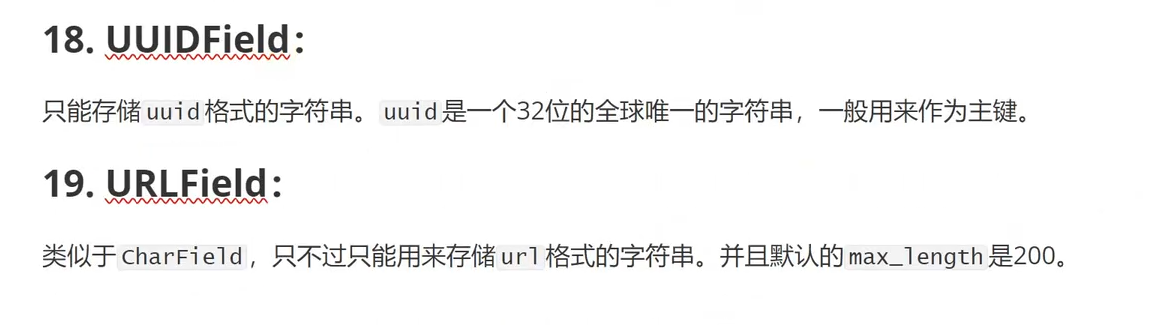
⑤:Field的常用参数
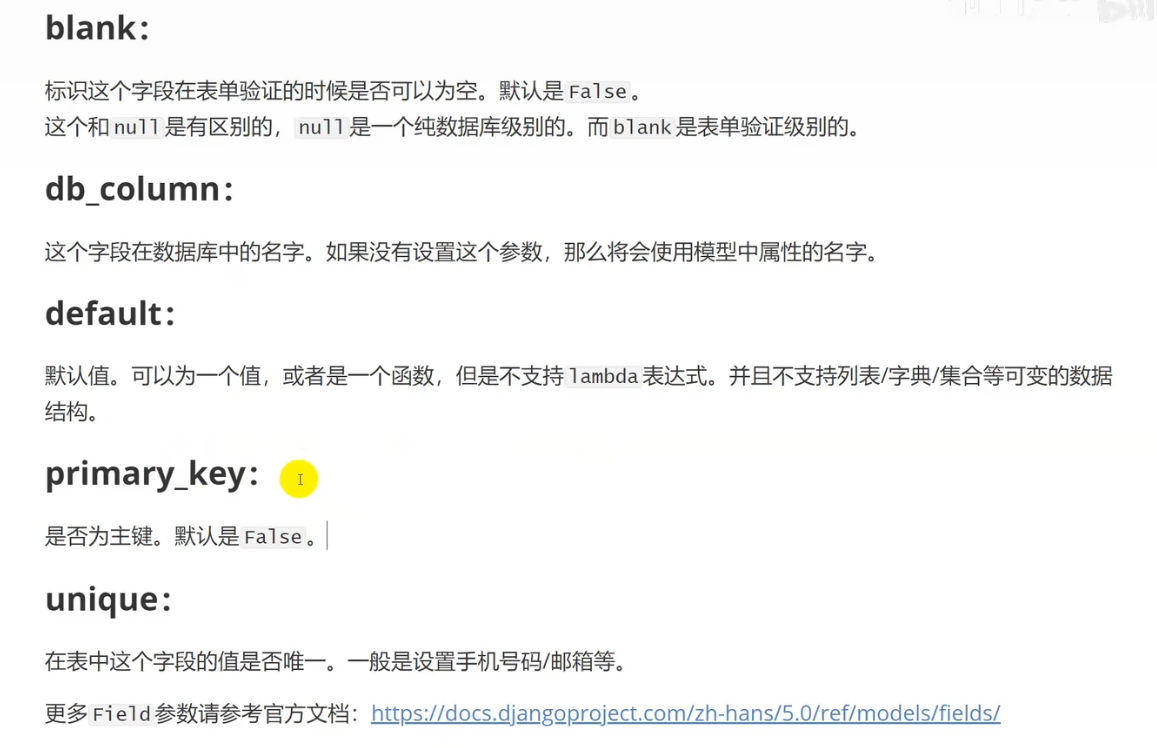
⑥:模型中Meta配置
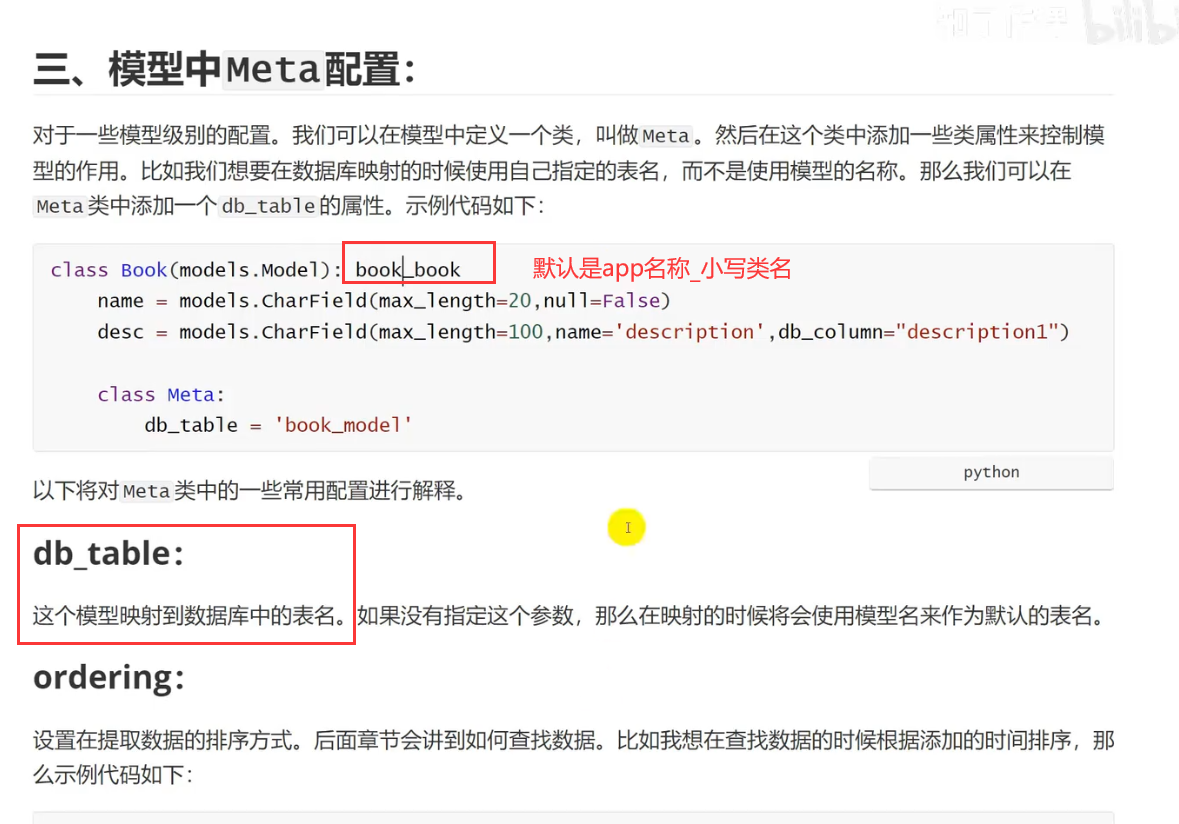

3. 外键

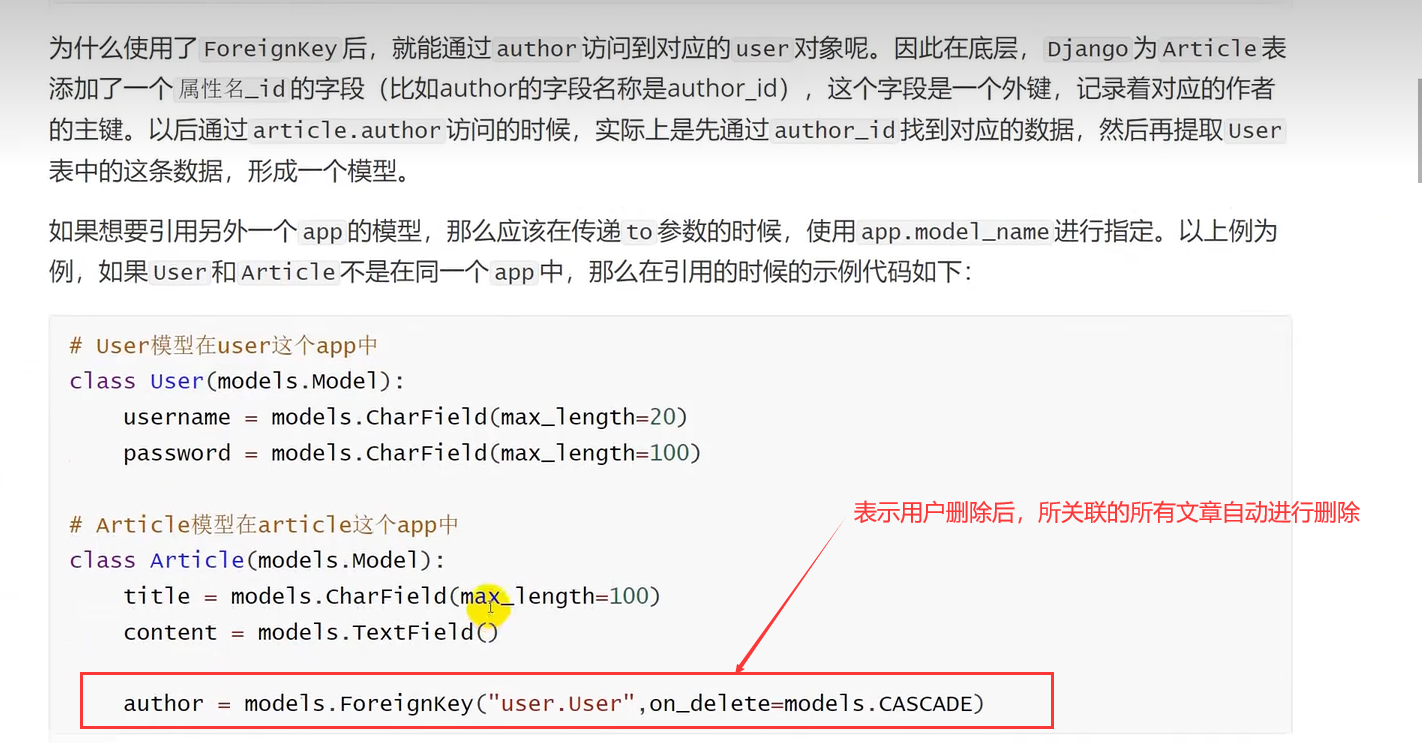

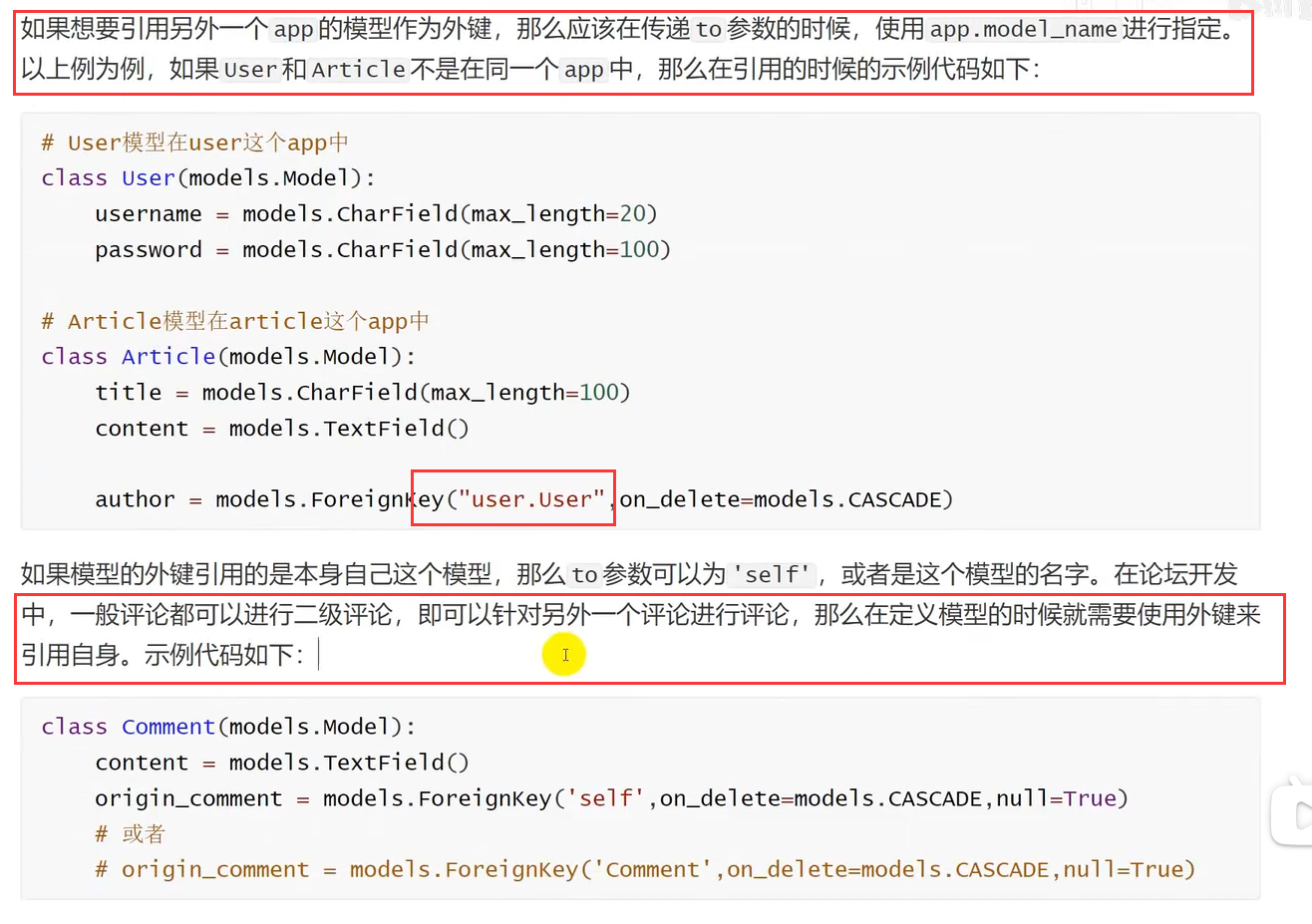
①:外键的删除操作
1 | # 所引用的这条外键记录如果被删除,那么当前的数据如何进行处理 |
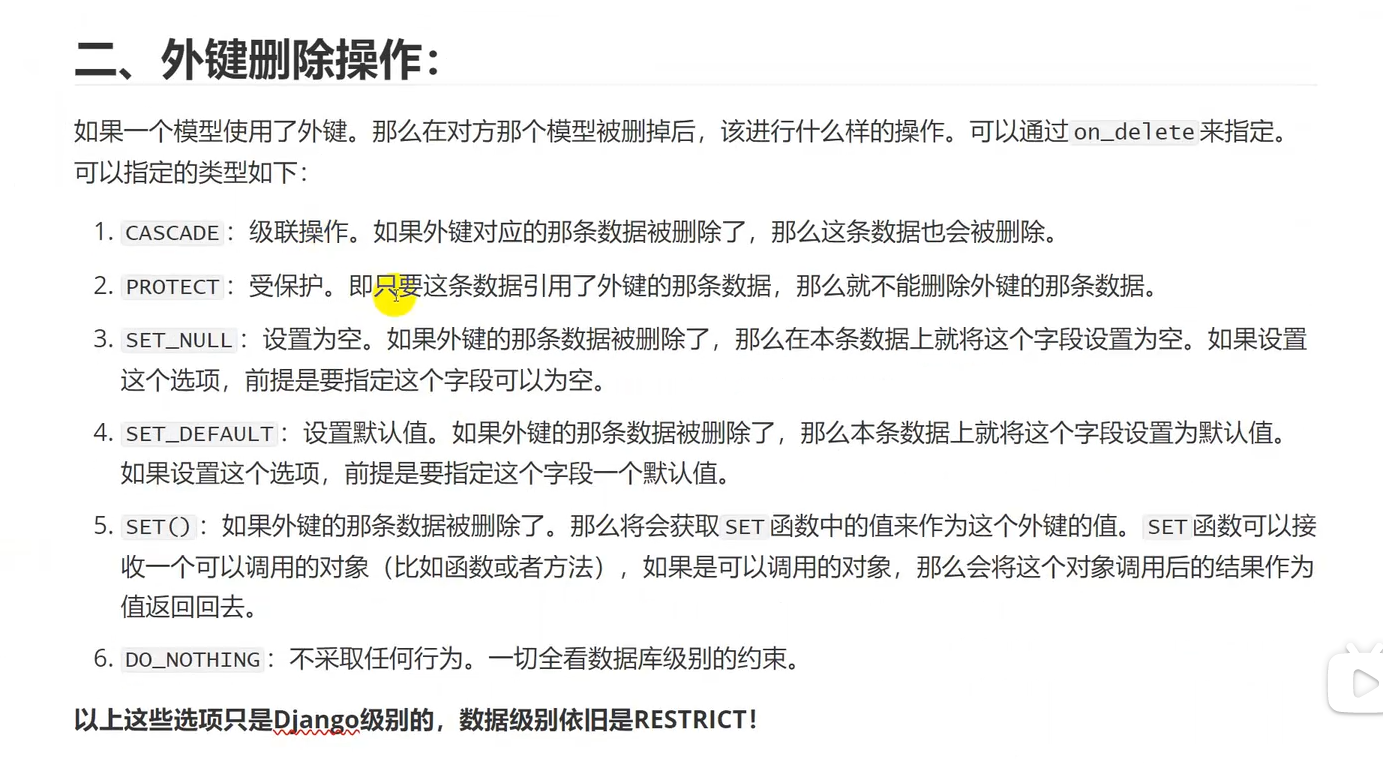
②:表的关系
一对多



一对一

多对多

4. 查询条件
①:常用查询条件
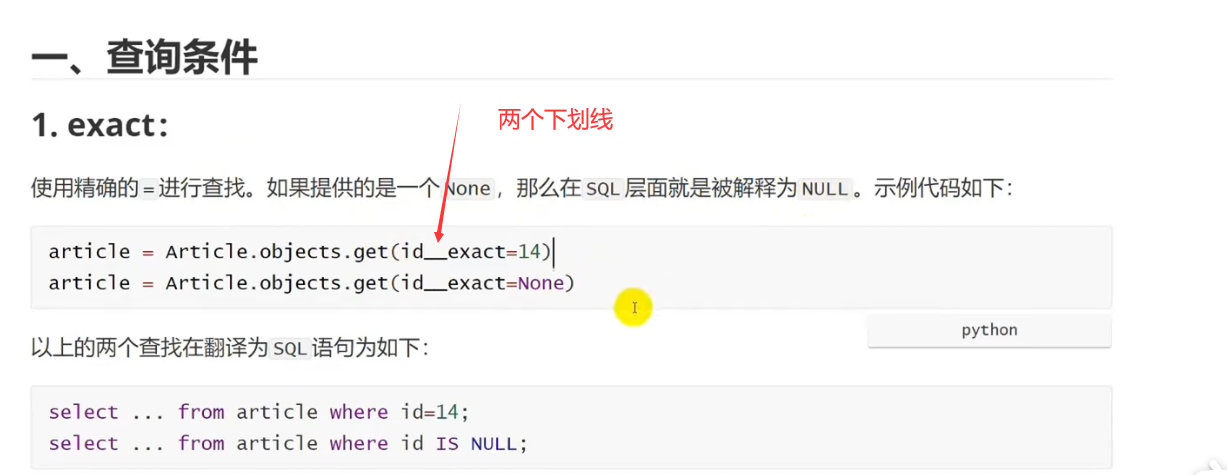
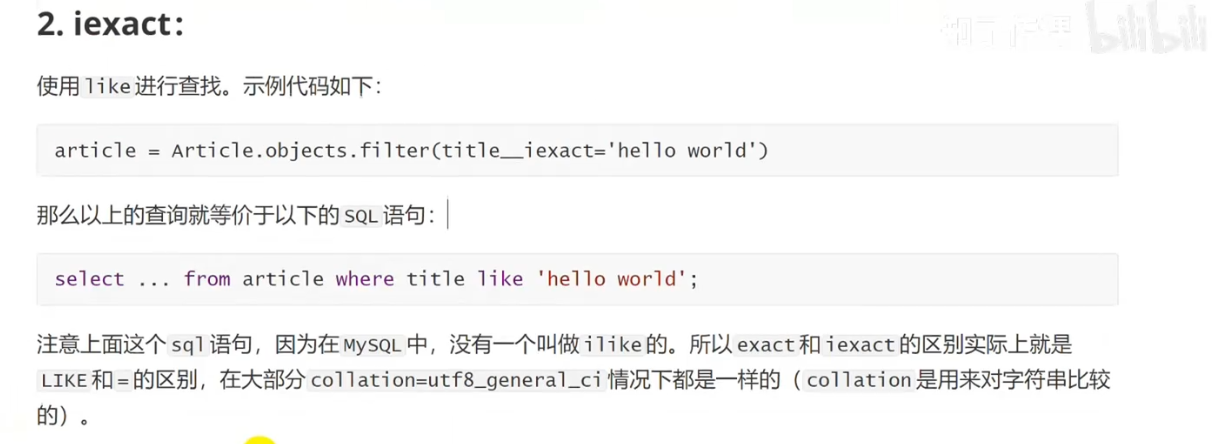
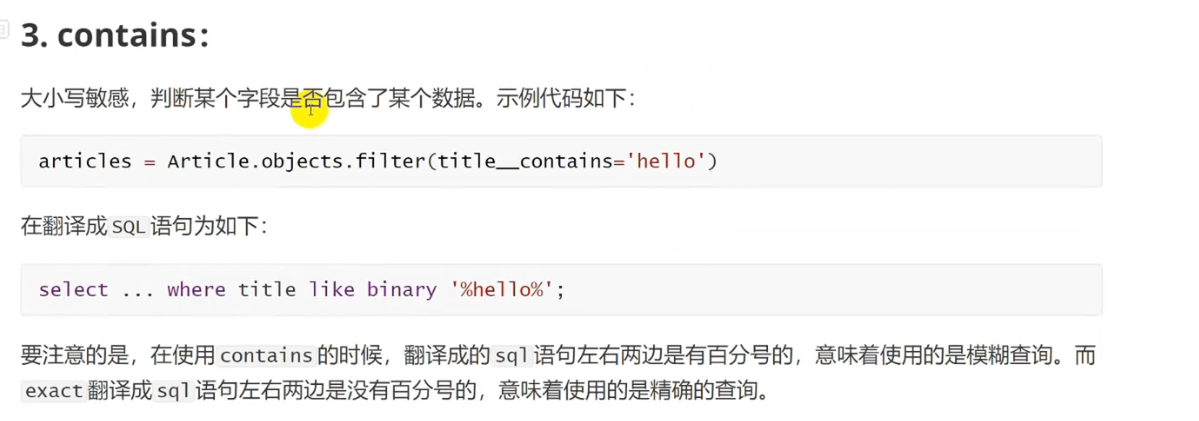
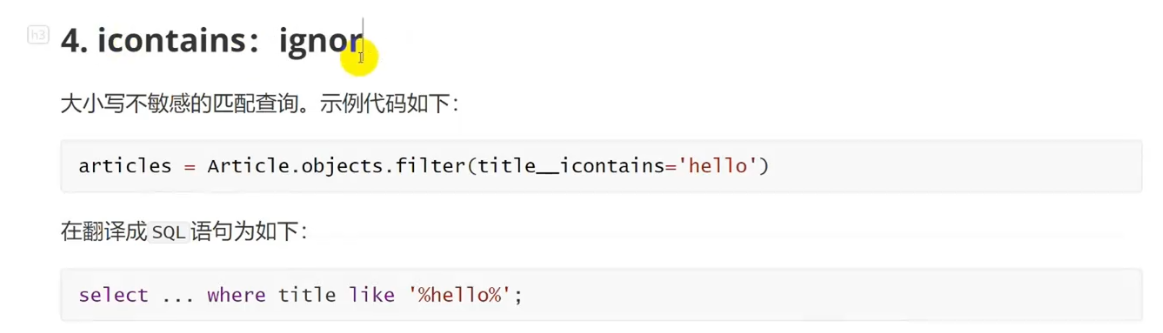
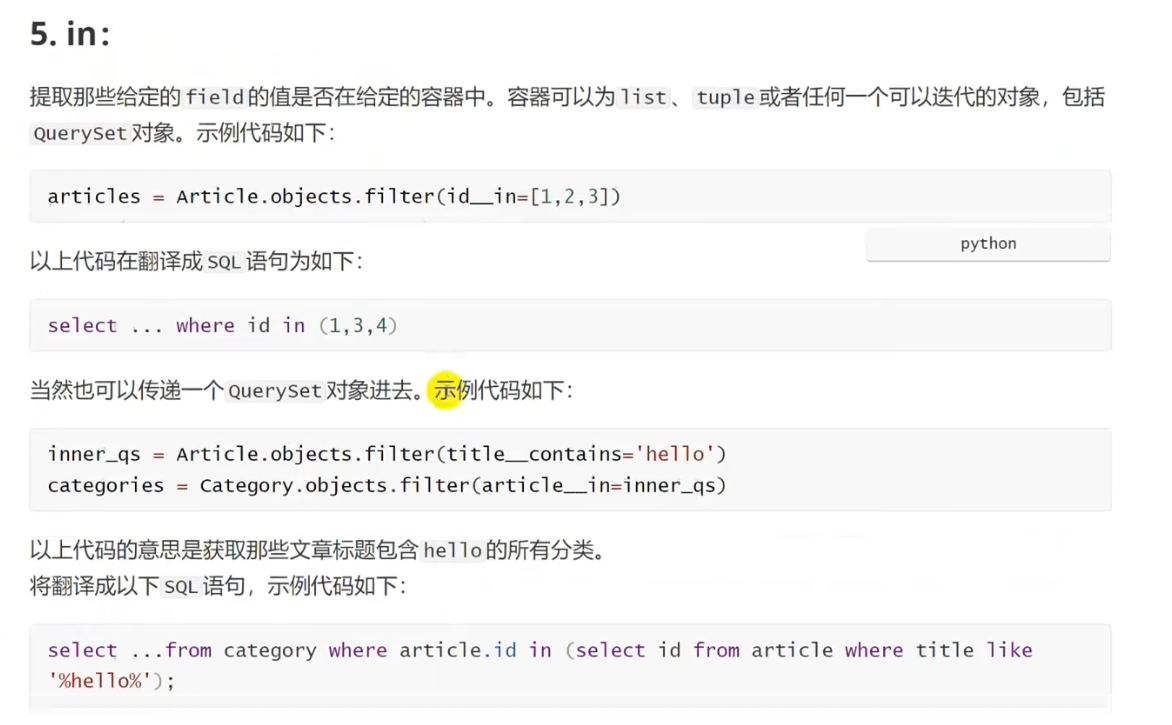
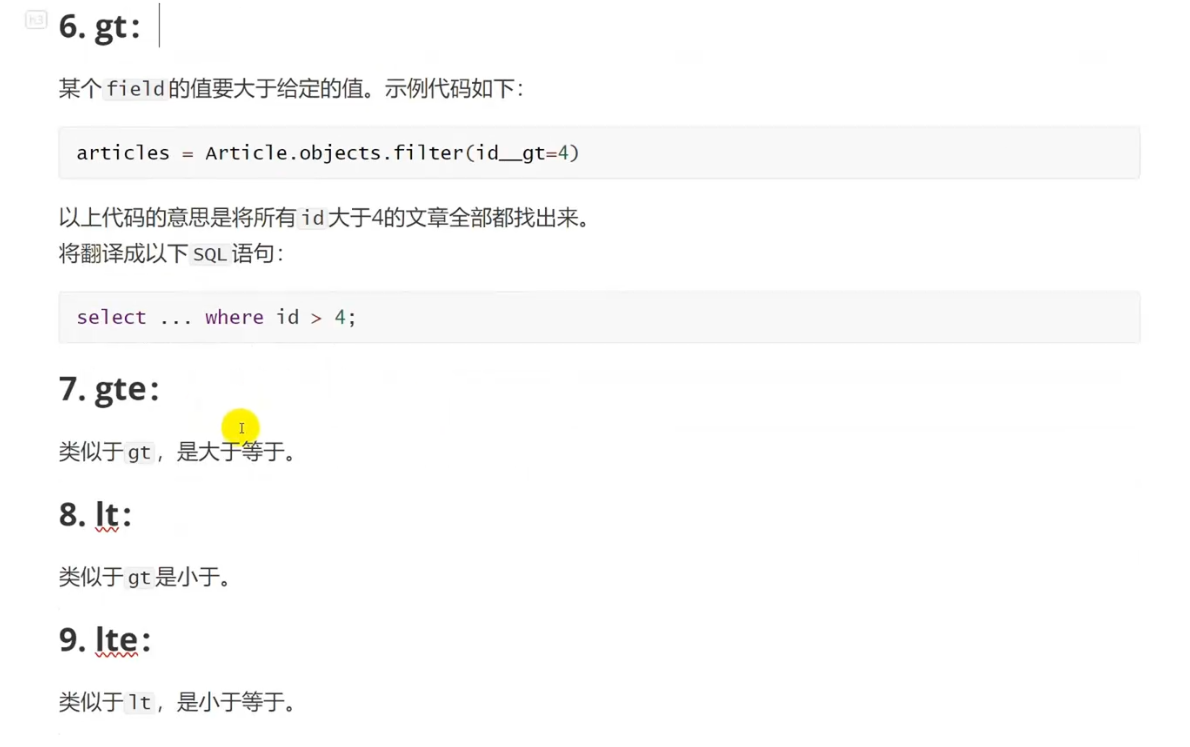
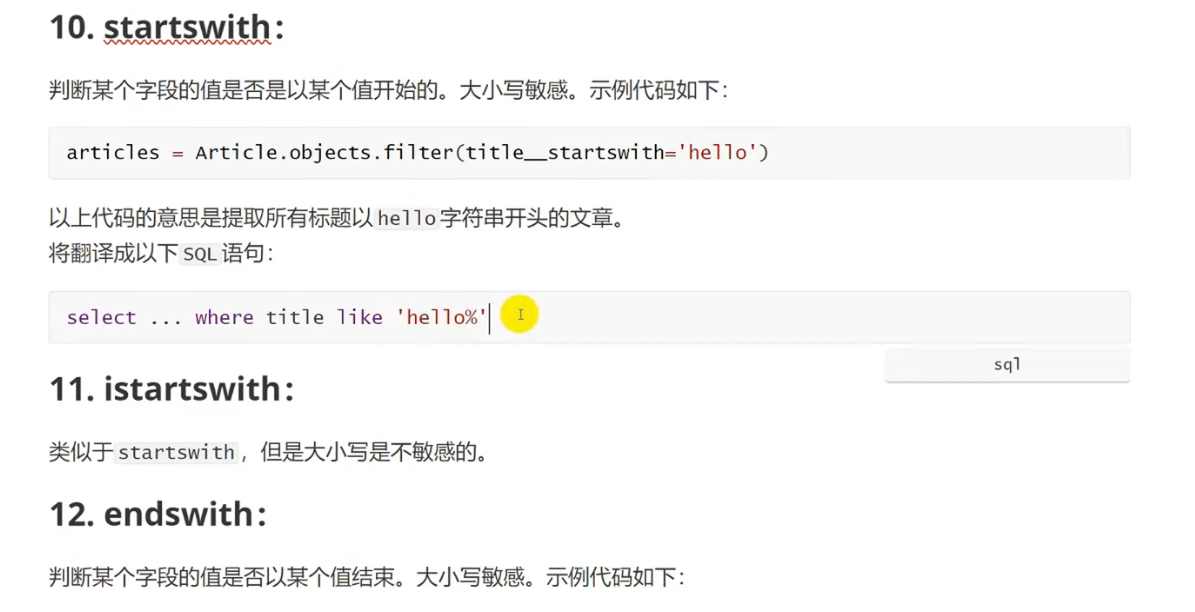
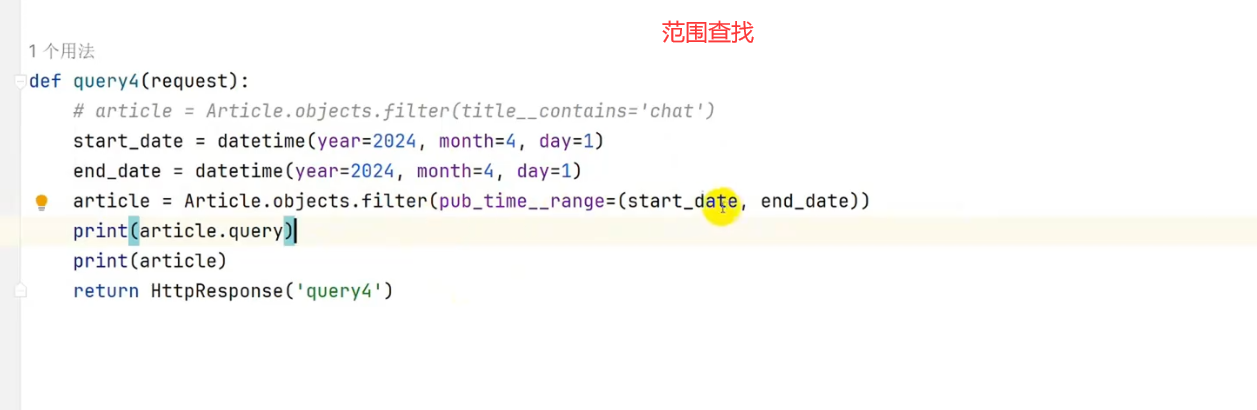


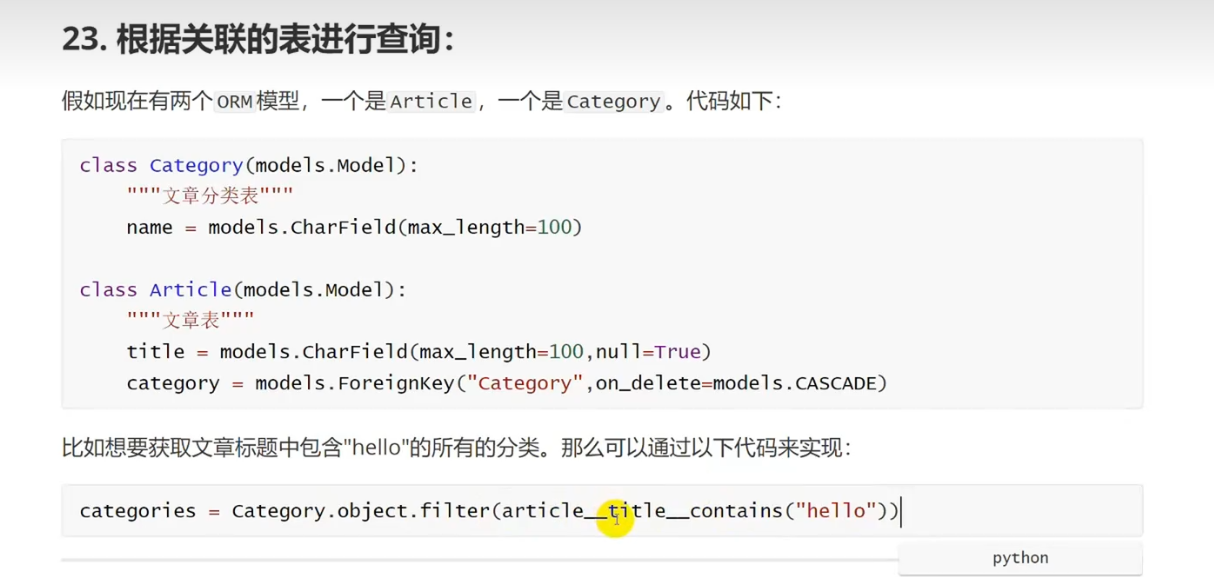
②:聚合函数

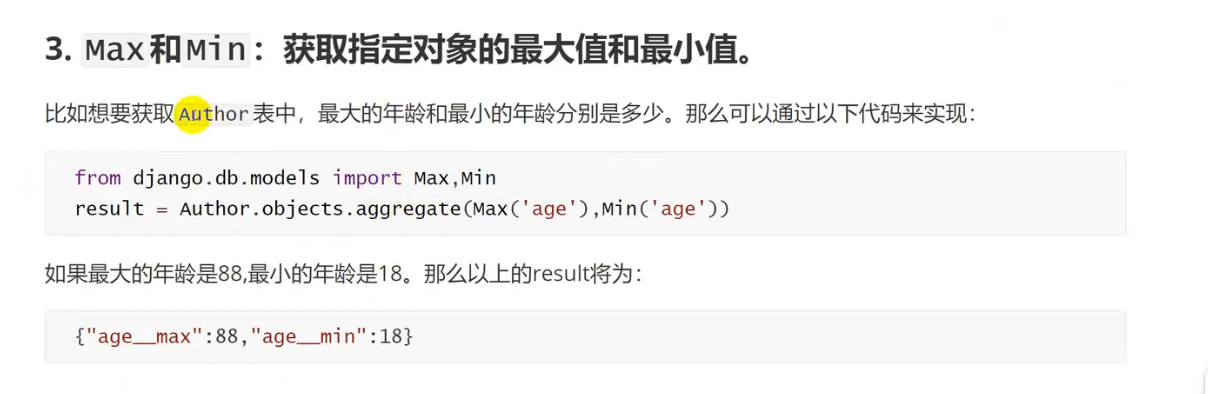

5. F表达式和Q表达式
①:F表达式
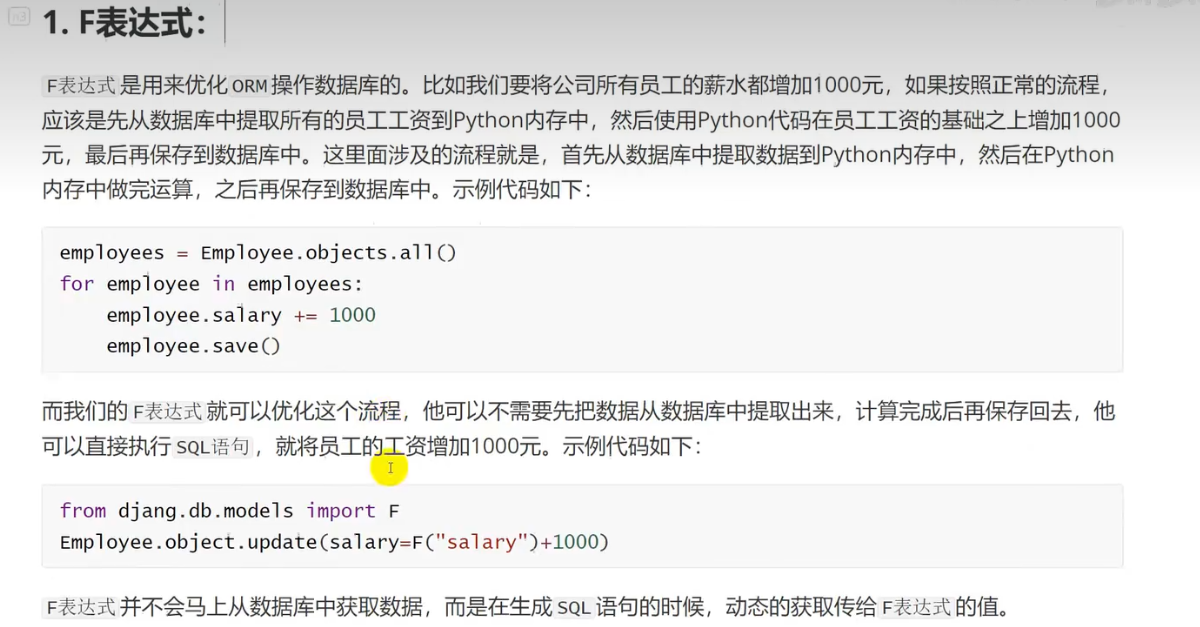

②:Q表达式
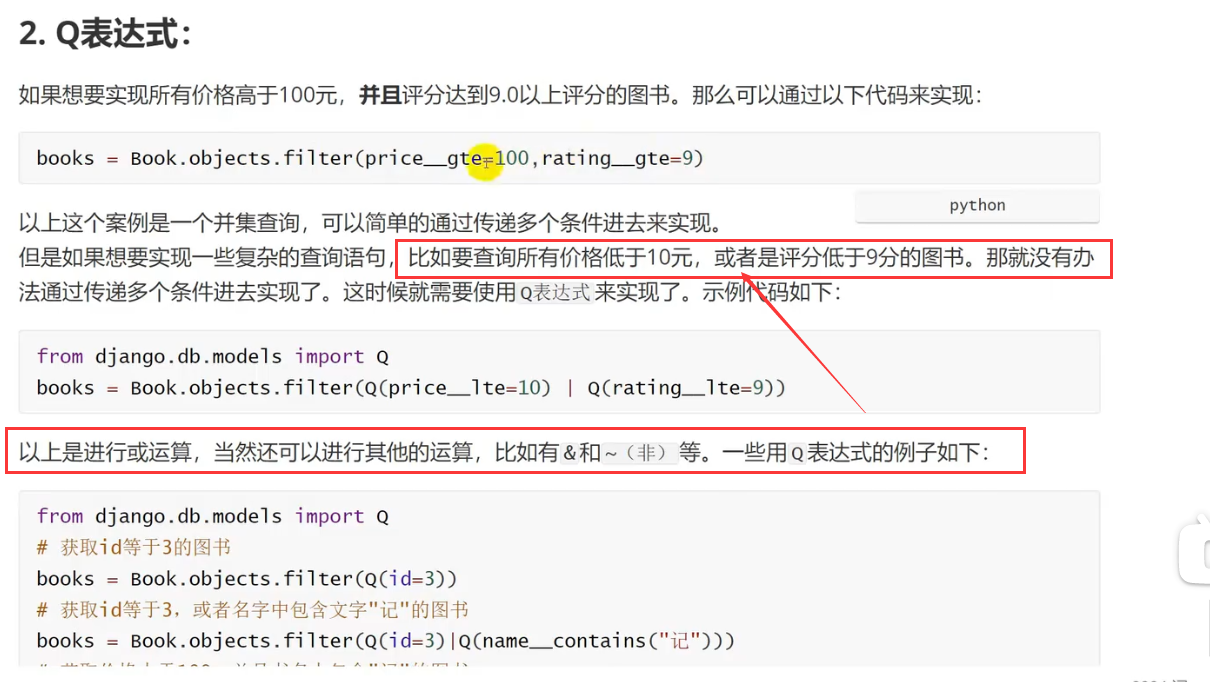
四、视图高级
五、表单
1. Django中的表单
1 | # forms.py |
1 | # views.py |
2.表单验证
①:常用验证器
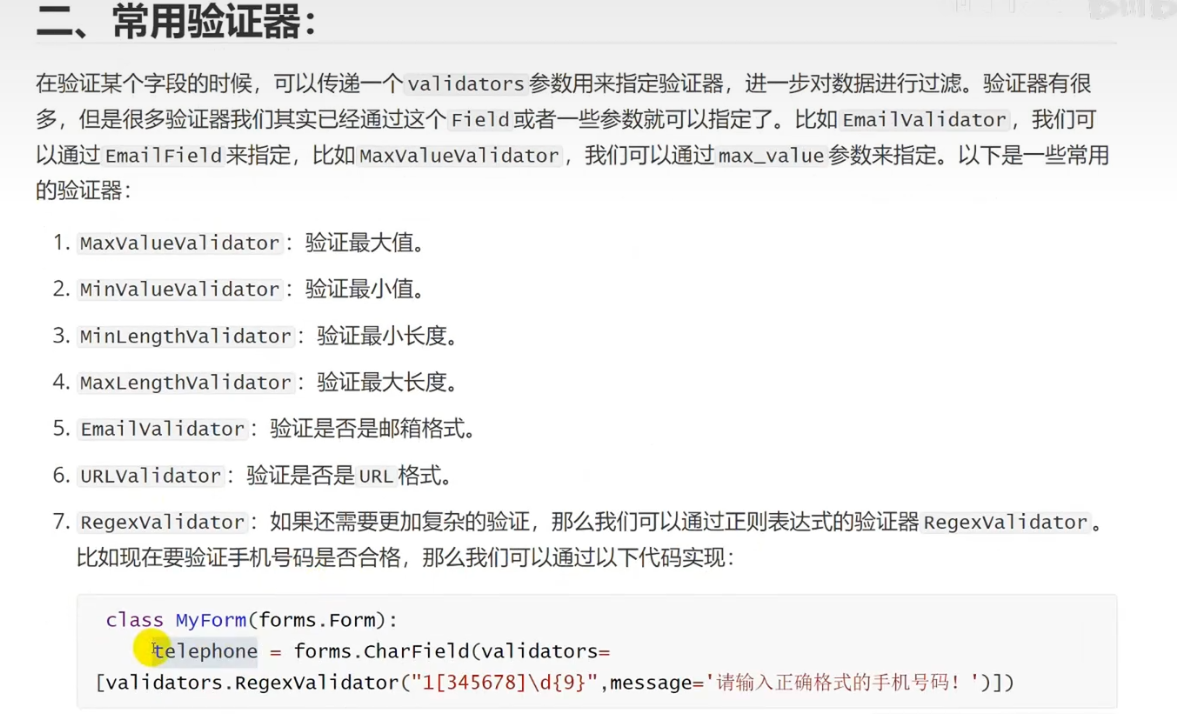
②:自定义验证器
1 | # 自定义 表单验证器 |
③:ModelForm
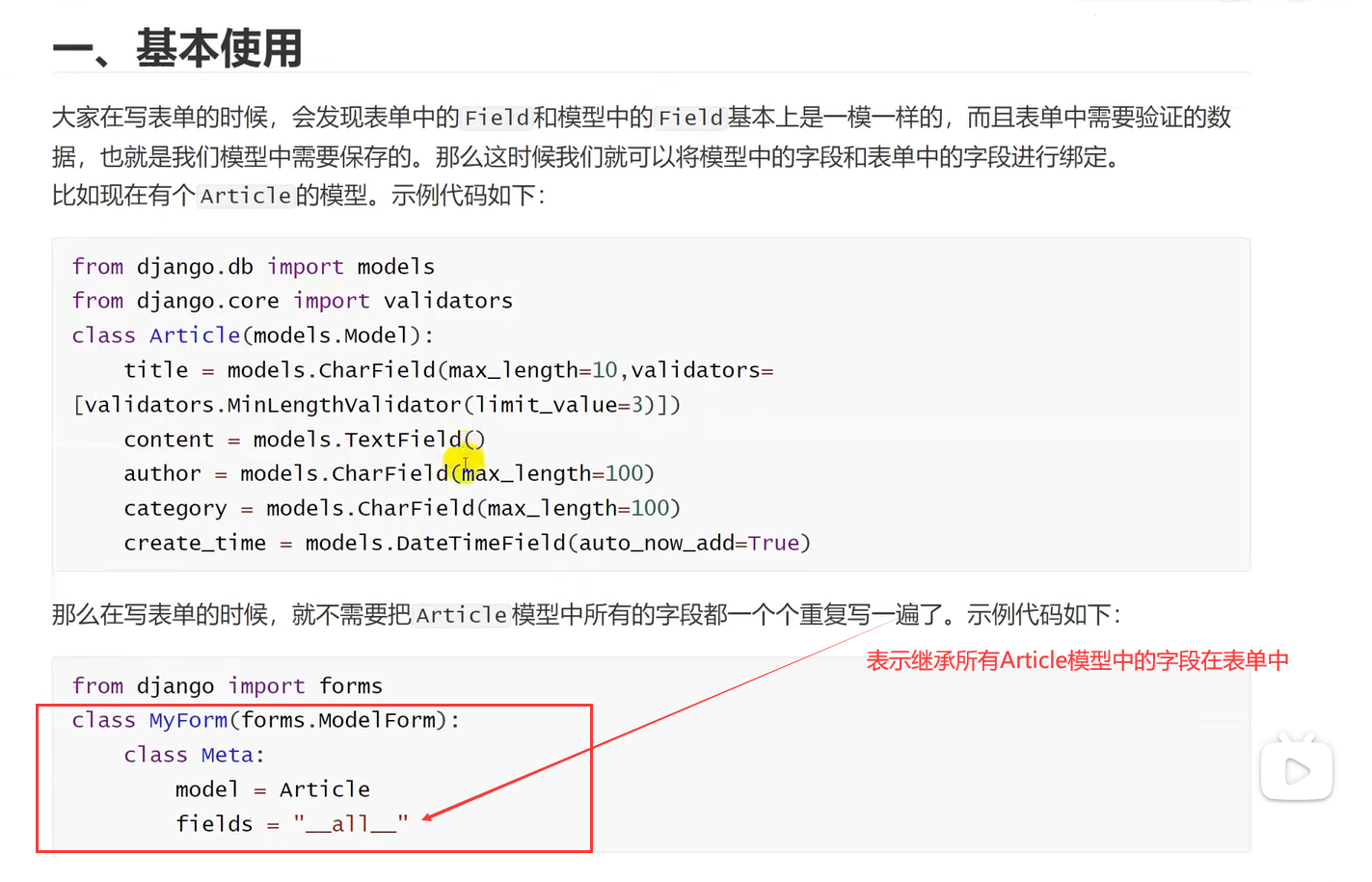
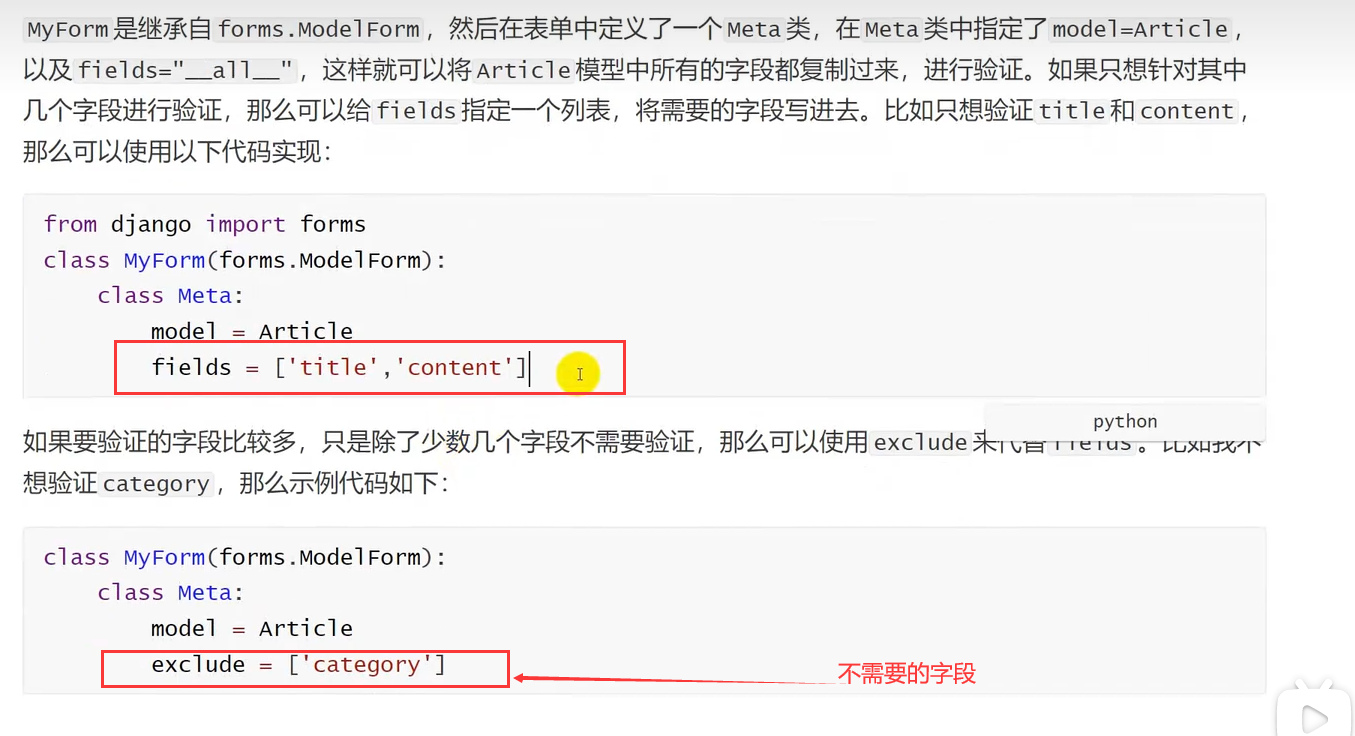
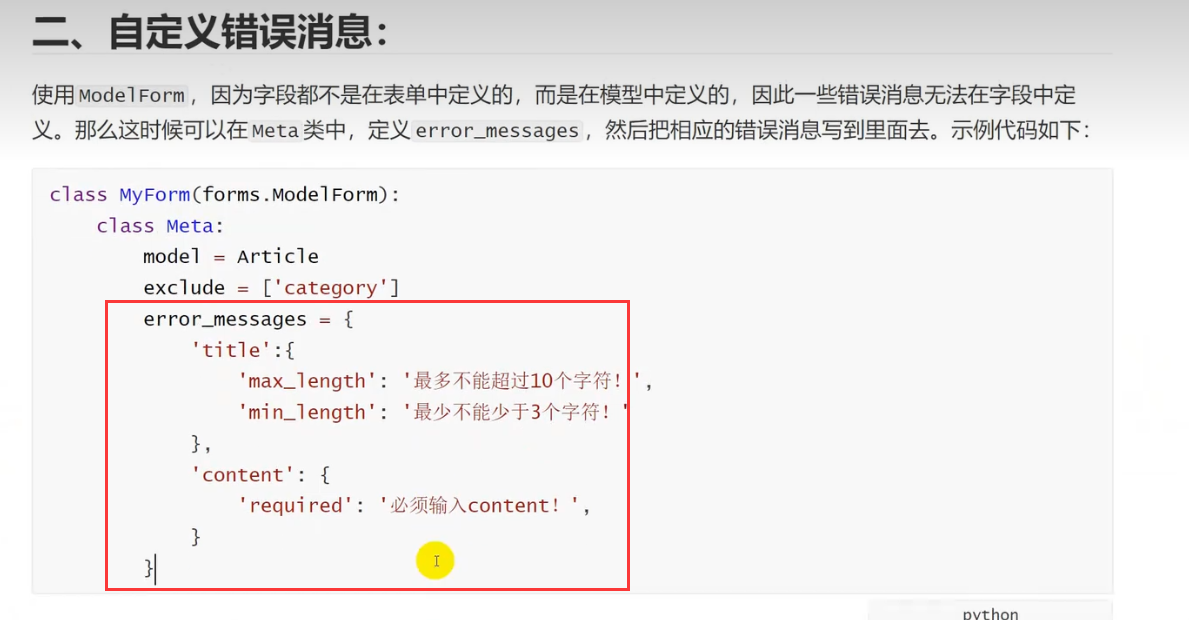
六、cookie
1.Cookie介绍
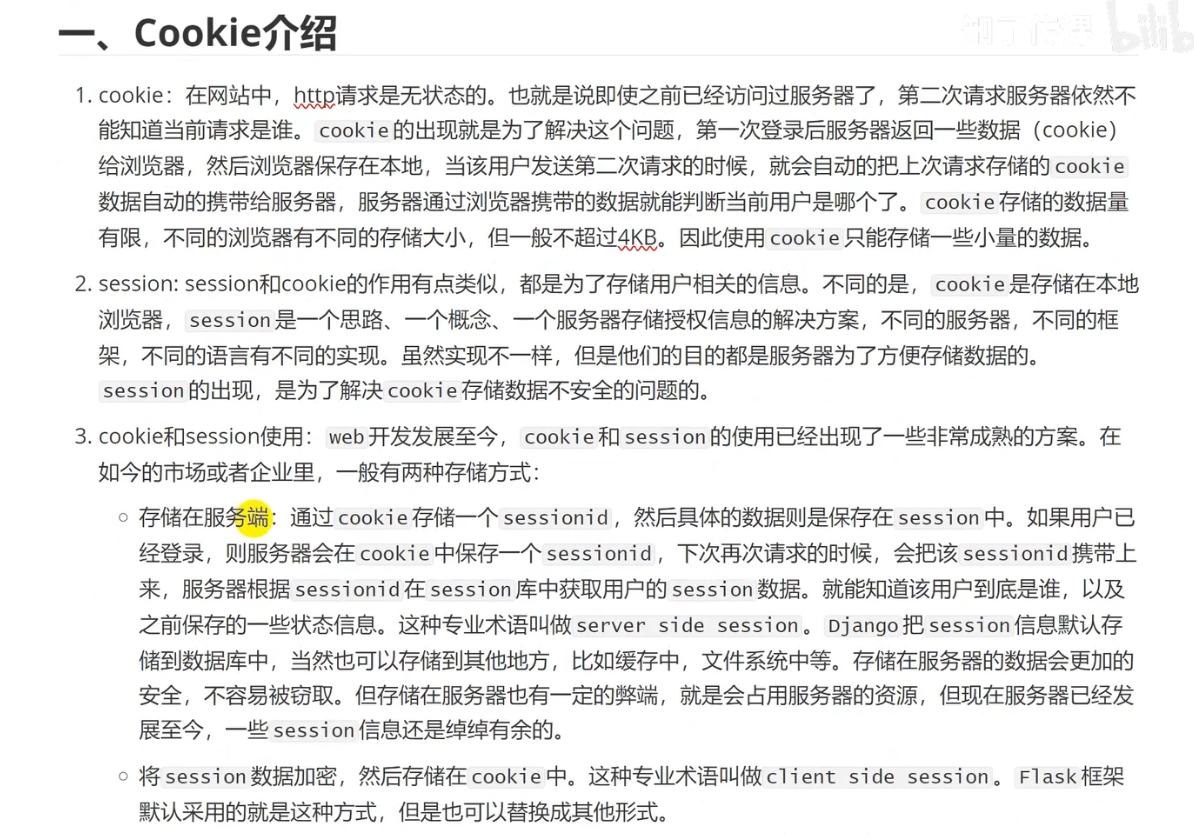
2. Django操作cookie
①:设置cookie
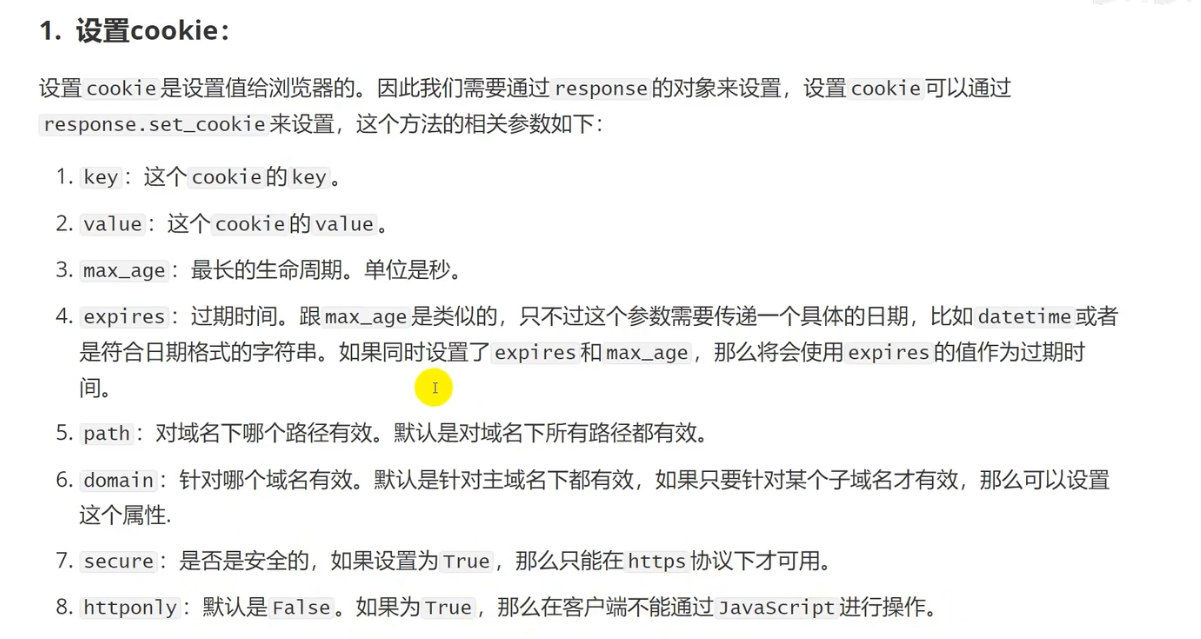
②:删除和获取cookie
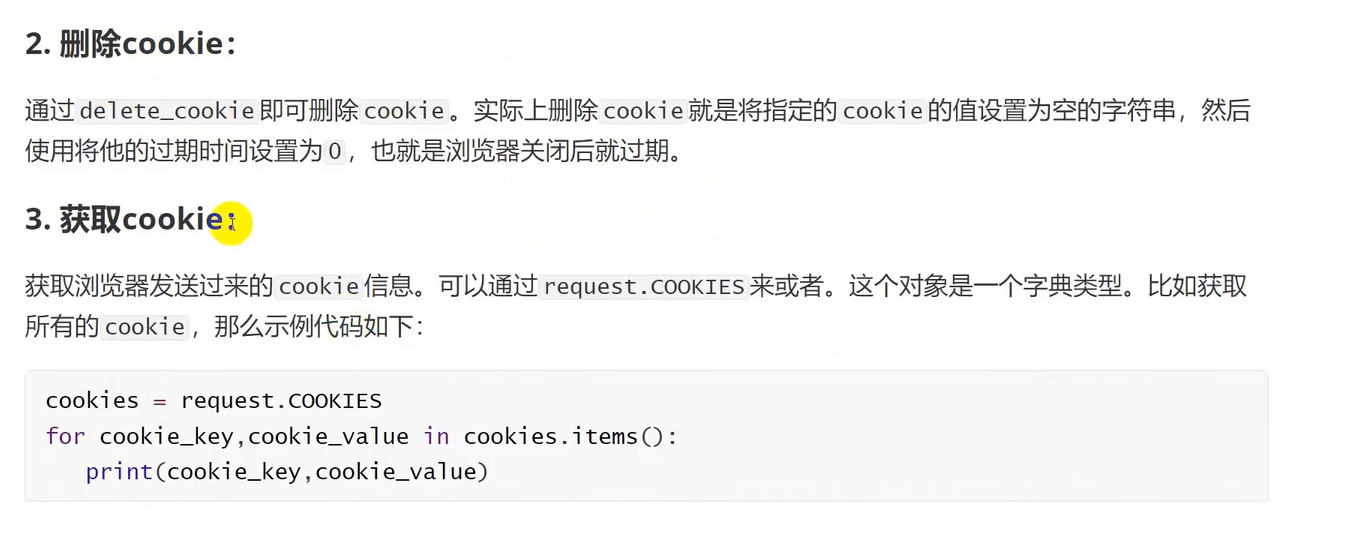
3. Django操作session
①:session的使用
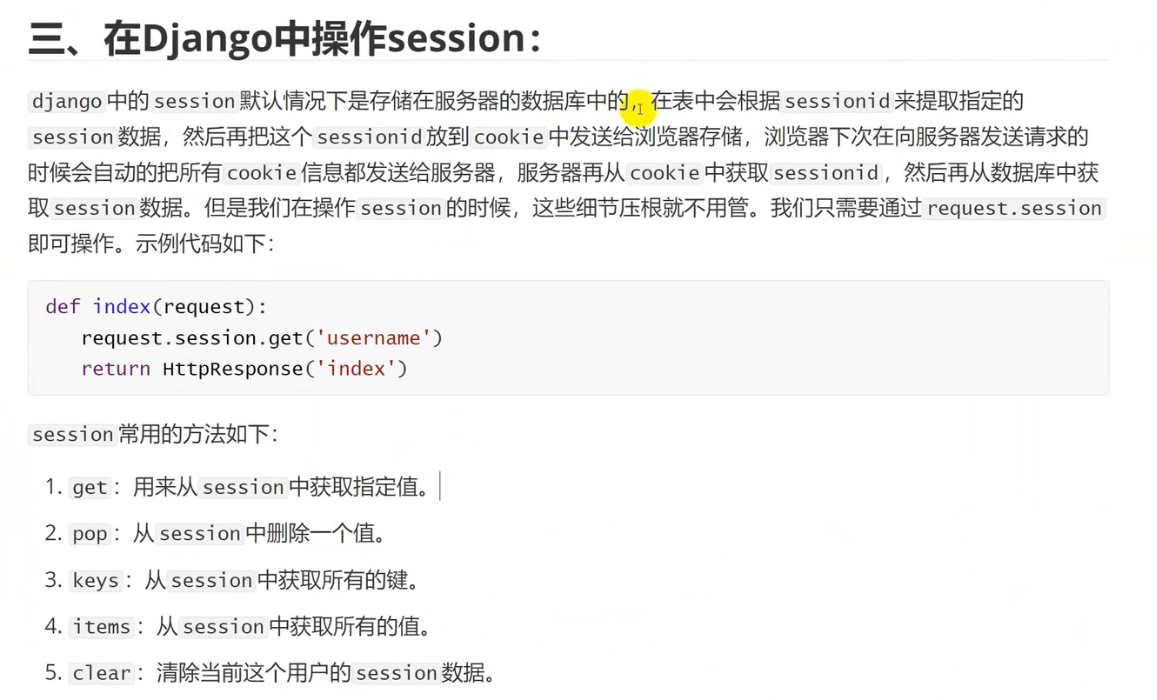
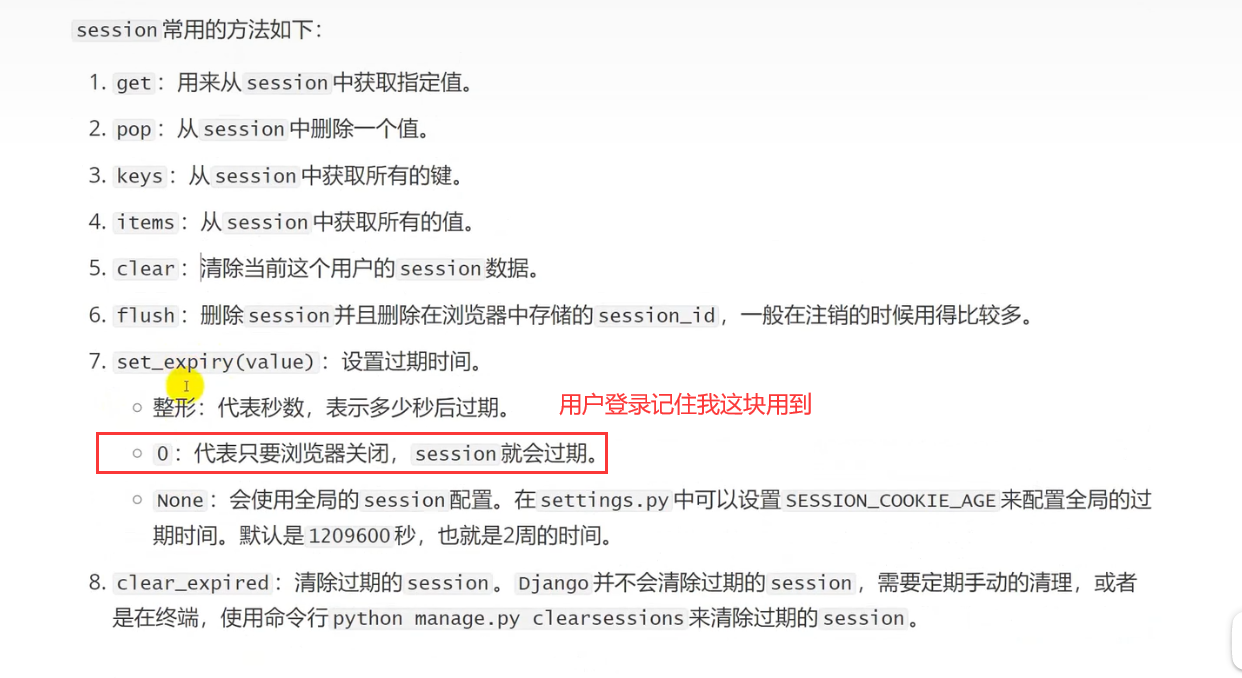
②:session的存储机制
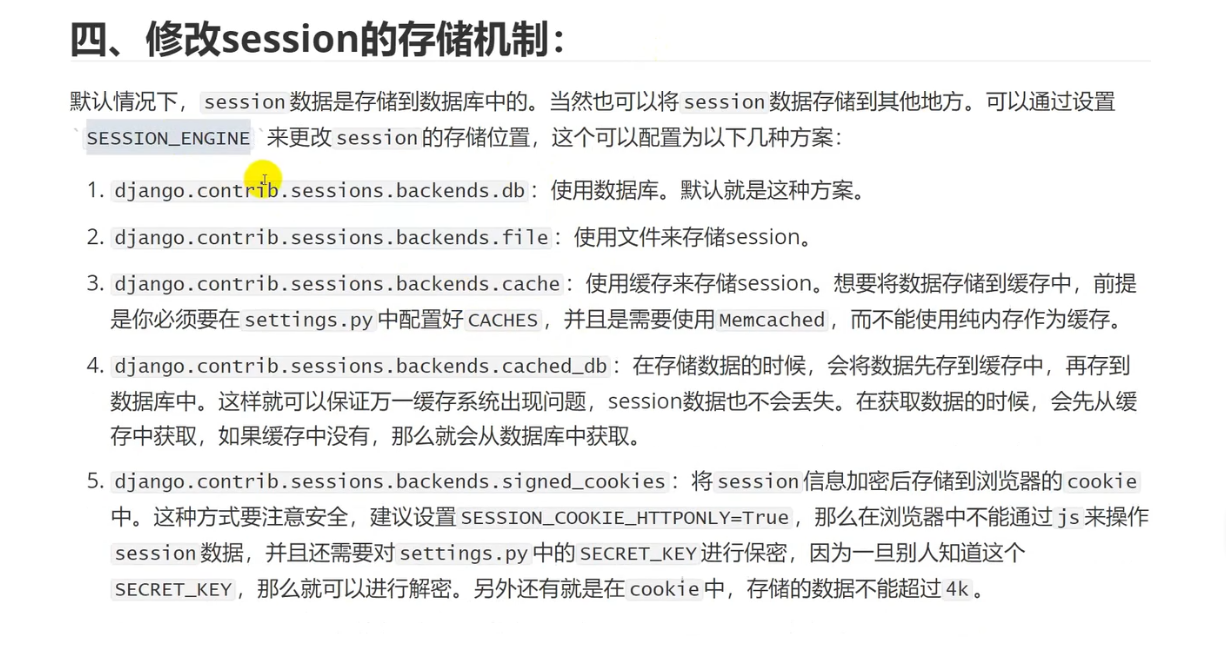
4. CSRF攻击(扩展)

七、博客项目
1. qq验证码实现
配置文件
1 | tylcwlidkpoviibb |
1 | # 发送验证码的配置 |
发送逻辑
1 | # 发送注册邮箱验证码 |
- Title: 再学-Djiago
- Author: Mr.zh
- Created at : 2024-11-30 21:28:53
- Updated at : 2024-12-06 16:11:18
- Link: https://github.com/zhyoulove/2024/11/30/再学-Djiago/
- License: This work is licensed under CC BY-NC-SA 4.0.